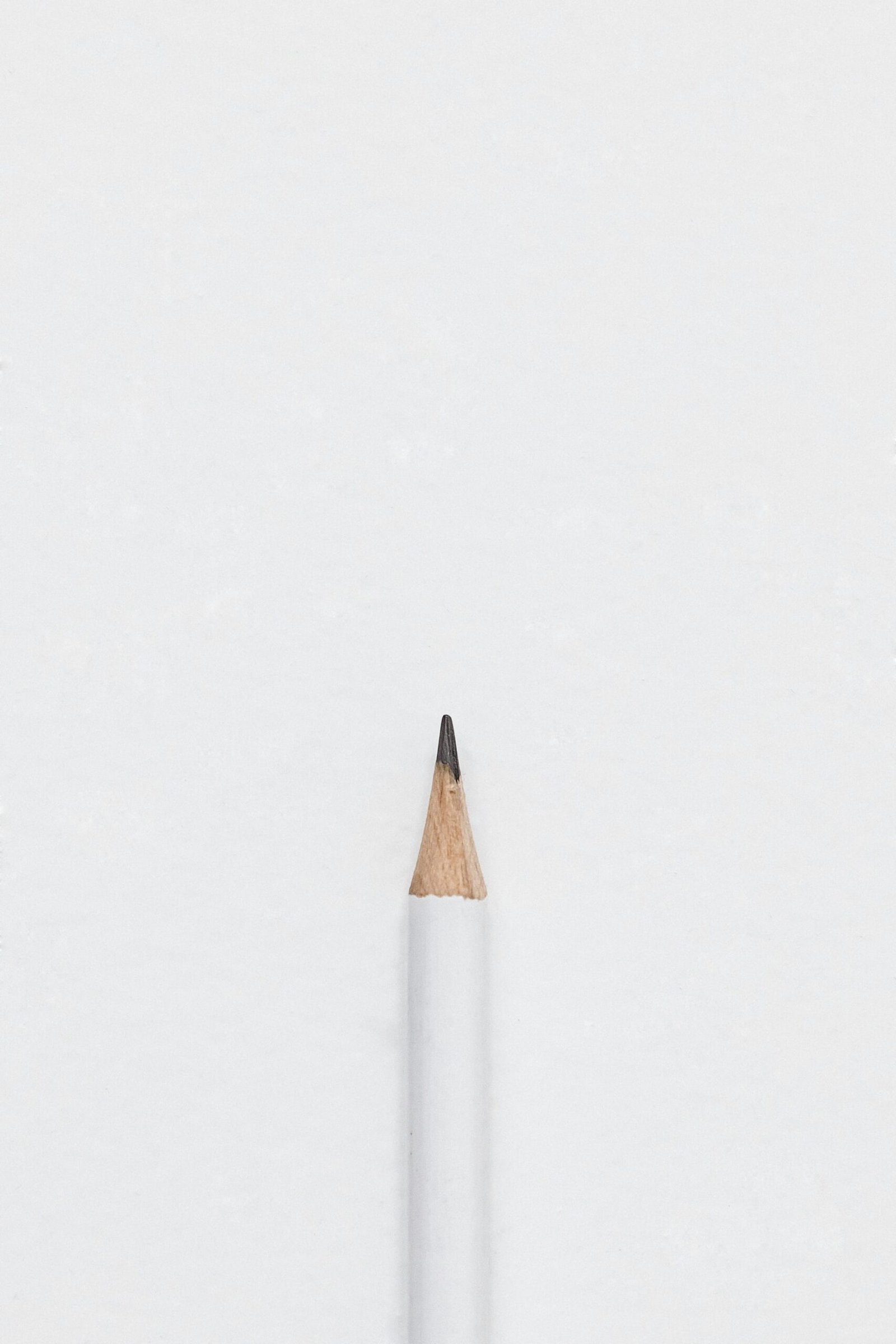Welcome to my blog, where I’m delighted to share my expertise in efficient WordPress assistance and how it can simplify your website management. As a professional website designer specializing in WordPress solutions for small businesses, I understand the challenges that come with managing a website. In this blog post, I’ll guide you through the process of optimizing your WordPress site, improving its performance, boosting search engine rankings, and streamlining website management tasks. With my tips and tricks, you’ll be able to make the most out of WordPress and achieve a seamless website management experience. So, let’s dive in!
Table of Contents
- Understanding the Power of WordPress
- Optimizing Your WordPress Site for Performance
- Enhancing Search Engine Rankings with WordPress
- Streamlining Website Management Tasks in WordPress
- Frequently Asked Questions (FAQ)
- Conclusion
1. Understanding the Power of WordPress
WordPress is a powerful content management system (CMS) that empowers millions of websites worldwide. Its user-friendly interface, extensive customization options, and vast collection of themes and plugins make it an ideal choice for small businesses. With WordPress, you can create a stunning website without any coding knowledge. It offers a range of features that allow you to easily manage your website’s content, design, and functionality.
Why Choose WordPress for Your Website?
- User-Friendly Interface: WordPress’s intuitive interface makes it easy for anyone to manage their website, even without technical expertise. You can create, edit, and publish content with just a few clicks.
- Customization Options: WordPress offers a wide range of themes and plugins that allow you to customize your website’s design and functionality. Whether you want a simple blog or a complex e-commerce site, WordPress has got you covered.
- SEO-Friendly: WordPress is built with search engine optimization (SEO) in mind. Its clean code, responsive design, and SEO plugins help improve your website’s visibility in search engine results pages (SERPs).
- Active Community Support: WordPress has a large and active community of developers and users who constantly contribute to its improvement. If you ever run into any issues or need assistance, you can rely on the community for support.
2. Optimizing Your WordPress Site for Performance
A slow-loading website can frustrate visitors and negatively impact your search engine rankings. Optimizing your WordPress site for performance not only improves user experience but also boosts your SEO efforts. Here are some tips to enhance your website’s performance:
2.1 Choose a Reliable Web Hosting Provider
Your web hosting provider plays a crucial role in your website’s performance. Opt for a reputable hosting provider that offers reliable servers, ample storage, and adequate bandwidth. A slow or unreliable hosting service can hamper your website’s speed and affect its overall performance.
2.2 Use a Lightweight WordPress Theme
Your choice of theme can significantly impact your website’s loading speed. Opt for a lightweight theme that is optimized for performance. Avoid themes with excessive features and complex functionality, as they can slow down your website. Stick to clean and minimalistic themes that prioritize speed and usability.
2.3 Optimize Image Sizes and Formats
Large image files can drastically slow down your website. Optimize your images by compressing them without compromising quality. You can use image compression plugins like Smush or TinyPNG to automatically compress your images upon upload. Additionally, consider using the appropriate image formats (JPEG for photographs, PNG for graphics) to further optimize loading times.
2.4 Leverage Browser Caching
Browser caching allows you to store static resources (such as images, CSS, and JavaScript files) on your visitors’ devices. This reduces the need for repeated downloads, resulting in faster page loading times. You can enable browser caching by adding caching headers to your server configuration or by using caching plugins like WP Super Cache or W3 Total Cache.
3. Enhancing Search Engine Rankings with WordPress
WordPress provides several built-in features and plugins that can help improve your website’s search engine rankings. By implementing SEO best practices, you can increase your website’s visibility and attract more organic traffic. Here are some tips to enhance your search engine rankings with WordPress:
3.1 Optimize On-Page SEO Elements
Optimizing your website’s on-page SEO elements is crucial for better search engine rankings. Focus on the following elements:
- Title Tags: Craft unique and keyword-rich title tags for each page of your website. Include relevant keywords that accurately describe the page’s content.
- Meta Descriptions: Write compelling meta descriptions that entice users to click on your website in search results. Include relevant keywords naturally within the description.
- URL Structure: Use clean and descriptive URLs that include relevant keywords. Avoid using long and confusing URLs that are difficult for users and search engines to understand.
3.2 Install an SEO Plugin
WordPress offers a wide range of SEO plugins that can simplify the process of optimizing your website. One popular plugin is Yoast SEO, which provides a comprehensive set of tools to improve your on-page SEO. It allows you to analyze your content, manage meta tags, generate XML sitemaps, and more.
3.3 Create High-Quality, Keyword-Rich Content
High-quality, keyword-rich content is the backbone of successful SEO. Research relevant keywords for your industry and incorporate them naturally into your website’s content. Focus on creating informative, engaging, and shareable content that adds value to your target audience. Regularly publishing fresh content can also help improve your search engine rankings.
3.4 Build Quality Backlinks
Backlinks play a vital role in search engine rankings. Focus on building high-quality backlinks from reputable websites within your industry. You can achieve this through guest blogging, creating valuable content that others want to link to, and reaching out to influencers or industry experts for collaborations. Building a strong backlink profile can significantly boost your website’s authority and visibility.
4. Streamlining Website Management Tasks in WordPress
Efficient website management is essential for maintaining a successful online presence. WordPress offers various tools and techniques to streamline your website management tasks, saving you time and effort. Here are some tips to simplify your website management in WordPress:
4.1 Use a Reliable Backup Solution
Regular backups are crucial for protecting your website’s data. Choose a reliable backup solution that automatically backs up your website’s files and database at regular intervals. This ensures that you have a recent backup available in case of any unforeseen issues or data loss.
4.2 Manage Your Website’s Updates
WordPress regularly releases updates to improve security, fix bugs, and introduce new features. It’s essential to stay up to date with these updates to ensure your website’s stability and security. Enable automatic updates for minor releases, but remember to manually review and test major updates before applying them.
4.3 Utilize Content Management Features
WordPress offers robust content management features that can simplify your content creation and organization. Make use of categories, tags, and custom taxonomies to organize your content effectively. This makes it easier for visitors to navigate your website and improves your website’s overall user experience.
4.4 Delegate Tasks with User Roles
If you have a team managing your website, utilize WordPress’s user roles feature to delegate tasks and control access levels. Assign specific roles to your team members based on their responsibilities. This ensures that each team member has the appropriate level of access, reducing the risk of accidental modifications or unauthorized actions.
Frequently Asked Questions (FAQ)
-
Is WordPress suitable for small businesses?
Absolutely! WordPress is an excellent choice for small businesses due to its user-friendly interface, customization options, and SEO-friendliness. It allows small businesses to create professional and engaging websites without the need for extensive technical knowledge. -
Do I need coding skills to use WordPress?
No, you do not need coding skills to use WordPress. Its intuitive interface and extensive collection of themes and plugins make it easy for anyone to create and manage a website. However, having some basic knowledge of HTML and CSS can be beneficial for customization purposes. -
Can I migrate my existing website to WordPress?
Yes, it is possible to migrate an existing website to WordPress. There are several tools and plugins available that can assist you in the migration process. However, it’s recommended to seek professional assistance to ensure a smooth and error-free migration. -
What are the best practices for WordPress security?
To enhance WordPress security, it’s crucial to keep your WordPress core, themes, and plugins up to date, use strong and unique passwords, install a security plugin, enable two-factor authentication, regularly back up your website, and limit login attempts.
Conclusion
Efficient WordPress assistance simplifies website management and allows you to focus on growing your business. By understanding the power of WordPress, optimizing your site for performance, enhancing search engine rankings, and streamlining website management tasks, you can achieve a seamless website management experience. Remember to regularly update your website, create high-quality content, and prioritize user experience. With WordPress as your ally, your website management journey will be smoother than ever before. So, start implementing these tips and witness the transformation in your website’s performance and success!