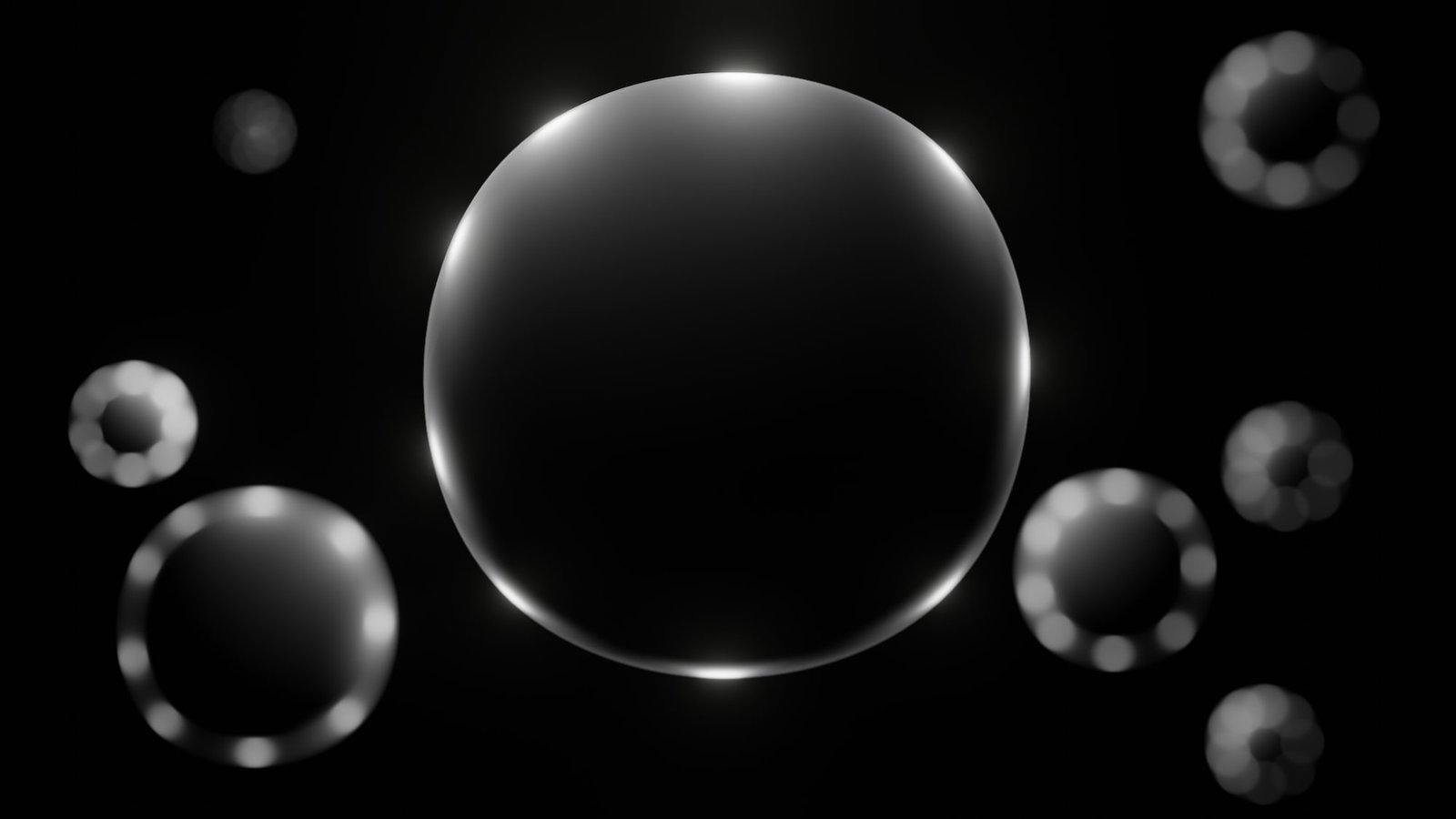Are you a small business owner looking to enhance your WordPress website with powerful features and functionalities? Look no further! In this blog post, we will explore the incredible combination of WordPress and Next.js, a framework built on top of React.js. By leveraging the capabilities of both platforms, you can take your website to new heights, offering a seamless user experience and improved performance. Whether you’re a beginner or an experienced developer, this article will provide valuable insights and practical tips to help you get started. So, let’s dive in and discover the endless possibilities of enhancing WordPress with Next.js!
Why Combine WordPress and Next.js?
Before we delve into the details of how to integrate WordPress with Next.js, let’s first understand why this combination is so powerful. WordPress is undoubtedly one of the most popular content management systems (CMS) in the world, offering a user-friendly interface and a vast ecosystem of themes and plugins. On the other hand, Next.js is a cutting-edge framework for building server-rendered React applications. By combining the two, you can leverage the flexibility and extensibility of WordPress with the performance and interactivity of Next.js.
Getting Started: Setting Up Your Environment
To begin enhancing your WordPress website with Next.js, you’ll need to set up your development environment. Here’s a step-by-step guide to help you get started:
-
Install Node.js: Next.js requires Node.js to run. Visit the official Node.js website and download the LTS version suitable for your operating system. Follow the installation instructions to complete the setup.
-
Create a New Next.js Project: Open your terminal and navigate to the directory where you want to create your project. Run the following command to generate a new Next.js project:
npx create-next-app my-wordpress-next-app-
Install the WordPress REST API Plugin: Next.js relies on the WordPress REST API to fetch and display your WordPress content. Install and activate the "WP REST API" plugin on your WordPress website to enable API access.
-
Configure Next.js to Fetch WordPress Data: Next.js provides an API layer called "getStaticProps" that allows you to fetch data during the build process. In your Next.js project, create a new file called "index.js" and add the following code to fetch WordPress posts:
export async function getStaticProps() {
const res = await fetch('https://your-wordpress-site.com/wp-json/wp/v2/posts');
const posts = await res.json();
return {
props: {
posts,
},
};
}- Render WordPress Data: Now that you’ve fetched the WordPress posts, you can render them on your Next.js page. Update the "index.js" file with the following code to display the post titles:
export default function Home({ posts }) {
return (
Welcome to my WordPress + Next.js website!
{posts.map((post) => (
{post.title.rendered}
))}
);
}Enhancing Your WordPress Website with Next.js Features
Now that you have successfully integrated WordPress with Next.js, let’s explore some powerful features and functionalities that can take your website to the next level.
1. Server-Side Rendering (SSR)
One of the key benefits of using Next.js is server-side rendering (SSR). SSR allows your WordPress website to load and display content faster by rendering the pages on the server and sending the fully-rendered HTML to the client. This approach improves the initial page load time and enhances search engine optimization (SEO). With Next.js, you can seamlessly implement SSR for your WordPress website and provide a better user experience.
2. Dynamic Routing
Next.js provides an intuitive way to implement dynamic routing for your WordPress website. Dynamic routing allows you to create pages on the fly based on the content fetched from WordPress. For example, you can create a dynamic route for each blog post and display its content on a dedicated page. By leveraging dynamic routing, you can create personalized and engaging experiences for your users.
3. Frontend Framework Capabilities
By integrating Next.js with WordPress, you can harness the power of a frontend framework like React.js. React.js allows you to build interactive user interfaces and reusable components, enhancing the overall user experience of your WordPress website. With Next.js, you can easily incorporate React.js functionalities and create dynamic and engaging web applications.
4. Performance Optimization
Next.js offers various optimization techniques to improve the performance of your WordPress website. From automatic code splitting to lazy loading, Next.js optimizes the loading time and reduces the bundle size of your application. Additionally, Next.js leverages advanced caching strategies to deliver fast and responsive websites. By combining WordPress with Next.js, you can ensure that your website performs at its best, providing a seamless experience for your visitors.
Frequently Asked Questions (FAQ)
Q: Can I use Next.js with an existing WordPress website?
A: Absolutely! Next.js can be easily integrated with an existing WordPress website. Simply follow the steps mentioned earlier to set up your Next.js project and fetch WordPress data using the REST API.
Q: Are there any limitations to using Next.js with WordPress?
A: While the combination of Next.js and WordPress offers numerous benefits, it’s important to note that Next.js is primarily a frontend framework. If your website heavily relies on complex backend functionalities or plugins, you may encounter some challenges when integrating with Next.js. However, with careful planning and customization, most WordPress websites can be seamlessly enhanced with Next.js.
Q: Do I need to be an experienced developer to use Next.js with WordPress?
A: Not necessarily. Next.js provides an intuitive and beginner-friendly development experience. If you’re familiar with JavaScript and have some basic knowledge of React.js, you’ll be able to navigate and leverage the power of Next.js for your WordPress website. However, for more complex customizations, it’s always beneficial to have some development experience or consult with a professional.
Conclusion
Enhancing your WordPress website with Next.js opens up a world of possibilities. The powerful combination of WordPress’ flexibility and Next.js’ performance creates a seamless user experience and unlocks new features and functionalities. By setting up your development environment, leveraging Next.js’ capabilities, and exploring the numerous benefits, you’ll be able to take your WordPress website to new heights. So, why wait? Start integrating WordPress with Next.js today and revolutionize your website!