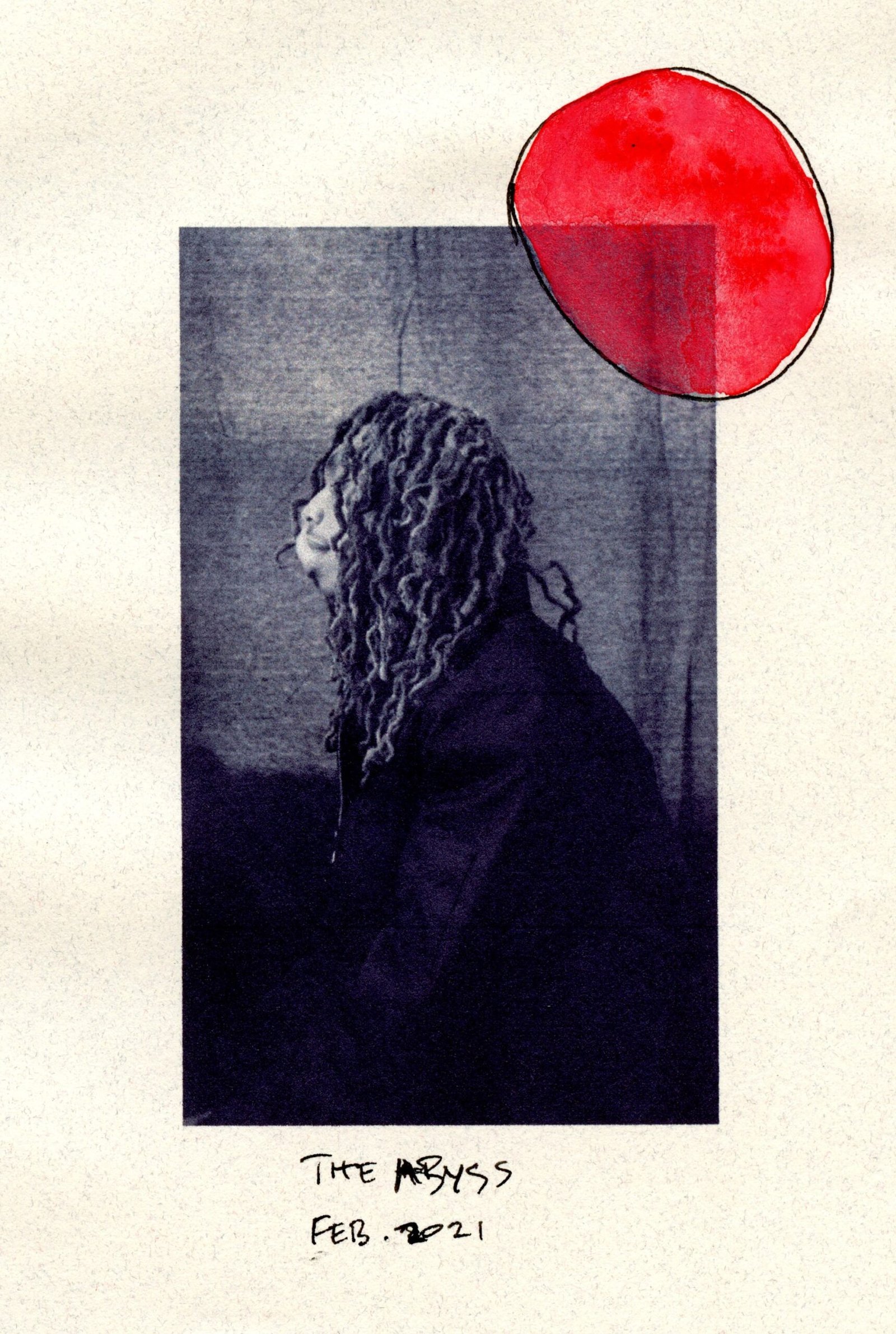Explore the Best Free WordPress Website Builder
Introduction
Welcome to my blog post where we will explore the best free WordPress website builders available in the market. As a professional website designer specializing in WordPress solutions for small businesses, I understand the importance of finding the right website builder that suits your needs. With the increasing demand for online presence, having a well-designed website has become essential for any business, big or small.
In this blog post, I will guide you through the top free WordPress website builders that can help you create a stunning website without breaking the bank. Whether you’re a small business owner, blogger, or someone looking to showcase their portfolio, these website builders offer a range of features and customization options to make your website stand out.
Why Choose a Free WordPress Website Builder?
Before we dive into the best free WordPress website builders, let’s take a moment to understand why opting for a free builder can be a great choice. Here are a few reasons:
-
Cost-effective: As the name suggests, free WordPress website builders don’t require you to pay any upfront costs. This makes them an ideal choice for small businesses and individuals on a tight budget.
-
Ease of use: Free website builders often come with user-friendly interfaces and intuitive drag-and-drop editors, making it easy for anyone to create and customize their website without any coding knowledge.
-
Wide range of templates: Most free WordPress website builders offer a variety of professionally designed templates that can be easily customized to match your brand or personal style.
-
SEO-friendly: A good website builder will have built-in SEO tools and features to help optimize your website for search engines, improving its visibility and driving more organic traffic.
Now that we understand the benefits of using a free WordPress website builder, let’s jump into the top options available:
1. Elementor
Elementor is one of the most popular free WordPress website builders known for its powerful drag-and-drop editor and extensive customization options. With over 5 million active installs, Elementor offers a seamless website building experience.
Key features of Elementor:
-
Drag-and-drop editor: Elementor’s intuitive editor allows you to create stunning website layouts by simply dragging and dropping elements onto the page.
-
Pre-designed templates: Choose from a wide range of professionally designed templates and customize them to match your brand or personal style.
-
Responsive design: Elementor ensures that your website looks great across all devices with its responsive design capabilities.
-
Advanced styling options: Customize every aspect of your website, from fonts and colors to spacing and animation effects, using Elementor’s advanced styling options.
-
Third-party integrations: Elementor offers seamless integrations with popular WordPress plugins and tools, allowing you to extend the functionality of your website.
2. Beaver Builder
Beaver Builder is another powerful free WordPress website builder that offers a user-friendly interface and a range of customization options. With Beaver Builder, you can create stunning websites quickly and easily.
Key features of Beaver Builder:
-
Front-end editing: Beaver Builder provides a live editing experience, allowing you to see the changes you make in real-time.
-
Drag-and-drop functionality: Build your website by dragging and dropping elements onto the page, eliminating the need for any coding.
-
Template library: Choose from a variety of professionally designed templates and customize them to suit your needs.
-
Mobile-friendly design: Beaver Builder ensures that your website looks great on all screen sizes with its responsive design capabilities.
-
SEO optimization: Beaver Builder offers built-in SEO features to help improve your website’s visibility in search engine rankings.
3. SiteOrigin
SiteOrigin is a highly flexible and easy-to-use free WordPress website builder that empowers users to create beautiful websites in minutes. With its intuitive interface and drag-and-drop functionality, SiteOrigin is a popular choice among beginners and experienced users alike.
Key features of SiteOrigin:
-
Live editing: SiteOrigin allows you to see the changes you make in real-time with its live editing feature.
-
Drag-and-drop builder: Build your website by simply dragging and dropping elements onto the page, eliminating the need for any coding.
-
Widget-based system: Customize your website using SiteOrigin’s widget-based system, which offers a wide range of useful and customizable widgets.
-
Responsive design: Ensure that your website looks great on all devices with SiteOrigin’s responsive design capabilities.
-
Page builder compatibility: SiteOrigin integrates seamlessly with popular page builders like Elementor, Beaver Builder, and Gutenberg, giving you even more customization options.
In conclusion, choosing the right WordPress website builder is crucial for creating an impressive online presence. Whether you opt for Elementor, Beaver Builder, or SiteOrigin, you can’t go wrong with these free options. Take advantage of their user-friendly interfaces, extensive customization options, and responsive design capabilities to create a stunning website that represents your brand or personal style.
FAQ
Q: Can I switch to a different website builder later if needed?
A: Yes, you can switch to a different website builder later if needed. However, it’s important to keep in mind that migrating your website from one builder to another may require some technical expertise or assistance.
Q: Are there any limitations with free WordPress website builders?
A: While free WordPress website builders offer a range of features and customization options, they may have certain limitations compared to their premium counterparts. These limitations can include restrictions on advanced features, limited storage space, or the presence of ads on your website. It’s important to evaluate your specific needs and consider these limitations before choosing a website builder.
Q: Can I add additional functionality to my website built with a free WordPress website builder?
A: Yes, you can enhance the functionality of your website built with a free WordPress website builder by using plugins. WordPress has a vast plugin repository where you can find plugins for various purposes, such as adding contact forms, e-commerce functionality, SEO optimization, and more. Simply install and activate the plugins that suit your requirements to extend the capabilities of your website.
Q: Do free WordPress website builders offer customer support?
A: While free WordPress website builders may not offer dedicated customer support, you can find assistance through various online forums, documentation, and community support. Additionally, some website builders may have premium versions that come with dedicated customer support options.
Q: Can I monetize my website built with a free WordPress website builder?
A: Yes, you can monetize your website built with a free WordPress website builder. You can explore various methods, such as displaying advertisements, joining affiliate programs, selling products or services, or accepting donations. However, it’s important to check the terms and conditions of your chosen website builder to ensure compliance with their policies regarding monetization.
Conclusion
With the best free WordPress website builders at your disposal, you have everything you need to create a stunning and functional website without spending a fortune. Whether you choose Elementor, Beaver Builder, or SiteOrigin, you can enjoy their intuitive interfaces, drag-and-drop functionality, and customization options to bring your vision to life. So go ahead, explore these amazing website builders, and take your online presence to new heights!