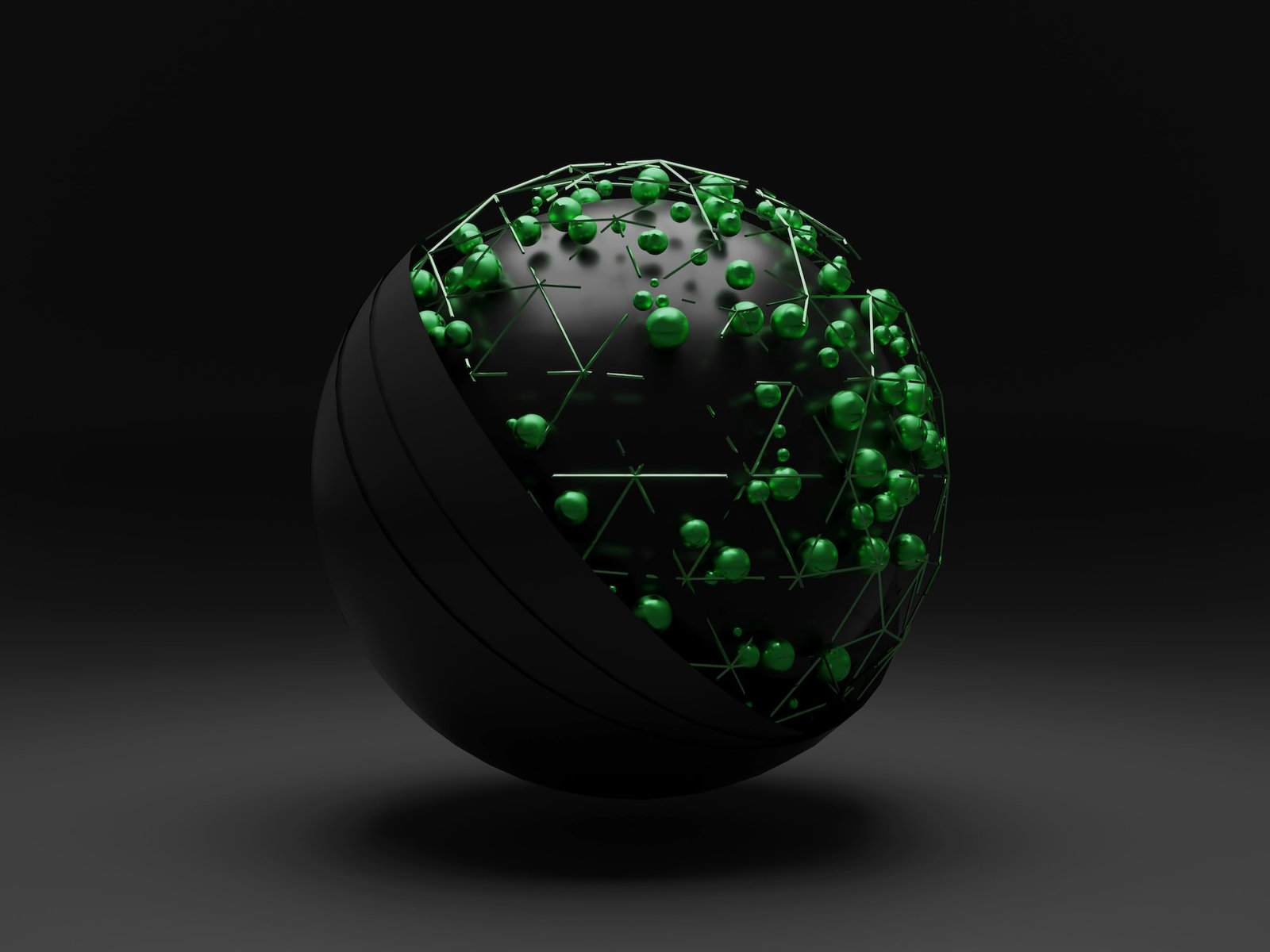Hey there, fellow business owners and entrepreneurs! Are you thinking about creating a website for your small business? Well, look no further because today we’re going to dive deep into the world of WordPress as a website platform. As a professional website designer specializing in WordPress solutions, I’ve had the privilege of working with numerous small businesses, helping them establish their online presence and drive growth. In this blog post, we’ll explore the pros and cons of using WordPress as your website platform. So, without further ado, let’s get started!
Pros of Using WordPress
1. User-Friendly Interface
One of the greatest advantages of WordPress is its user-friendly interface. Whether you’re a tech-savvy individual or a complete newbie, WordPress offers a straightforward and intuitive platform that allows you to create and manage your website with ease. The dashboard is designed to be user-friendly, with a simple navigation menu and easy-to-understand settings. You don’t need to be a coding wizard to make updates or modify your site’s content. With just a few clicks, you can add new pages, upload images, and customize your website to reflect your brand identity.
2. Vast Range of Themes and Plugins
Another fantastic aspect of WordPress is the extensive collection of themes and plugins available. Themes provide the overall design and layout of your website, while plugins add additional functionality and features. With thousands of free and premium options to choose from, you can easily find a theme that suits your business’s style and objectives. Likewise, plugins allow you to enhance your website’s capabilities, whether it’s integrating social media platforms, optimizing for search engines, or creating an online store. The flexibility and versatility of WordPress themes and plugins make it a top choice for small businesses.
3. Search Engine Optimization (SEO) Friendly
In today’s digital landscape, having a strong online presence is crucial, and WordPress understands this well. The platform is built with SEO-friendly features that help improve your website’s visibility in search engine results. WordPress generates clean and semantic code, making it easier for search engines to crawl and index your site. Additionally, many SEO plugins are available to optimize your content, generate XML sitemaps, and improve your website’s overall ranking. By utilizing WordPress as your website platform, you’ll have a head start in the race to the top of search engine results pages (SERPs).
4. Responsive and Mobile-Friendly Design
With the majority of internet users accessing websites through their mobile devices, having a responsive and mobile-friendly design is no longer an option; it’s a necessity. Thankfully, WordPress understands this and offers a wide range of themes that are mobile-friendly right out of the box. These themes automatically adjust their layout and design to fit various screen sizes, ensuring that your website looks great and functions seamlessly on smartphones and tablets. By providing an exceptional user experience across all devices, you can attract and retain more visitors, leading to increased conversions and business growth.
5. Active and Supportive Community
WordPress boasts a large and vibrant community of users, developers, and enthusiasts who are always ready to lend a helping hand. With millions of websites running on WordPress, you can easily find support and guidance through forums, online communities, and official documentation. Whether you’re facing technical difficulties, seeking advice on customization, or looking for inspiration, the WordPress community is there to support you. Additionally, regular updates and security patches ensure that your website remains safe, secure, and up-to-date.
Cons of Using WordPress
1. Learning Curve for Customization
While WordPress offers a user-friendly interface for basic website management, customizing your site beyond pre-designed themes may require a bit of a learning curve. If you have specific design requirements or unique functionalities in mind, you might need to delve into some coding or hire a professional developer. However, with the availability of numerous online resources and tutorials, you can gradually learn the ropes and unlock the full potential of WordPress.
2. Maintenance and Updates
As with any website platform, WordPress requires regular maintenance and updates. While these updates are essential for performance optimization, security enhancements, and bug fixes, they do require some effort on your part. You’ll need to stay informed about new WordPress versions, theme updates, and plugin updates. Failing to keep your website up-to-date can leave it vulnerable to security breaches or compatibility issues. However, with proper planning and a backup strategy in place, you can ensure a smooth and secure website management process.
3. Security Vulnerabilities
Due to its popularity and widespread usage, WordPress can be a target for hackers and malicious attacks. However, it’s important to note that the security vulnerabilities are often a result of outdated themes, plugins, or weak passwords rather than the WordPress platform itself. By practicing good security measures such as using strong passwords, regularly updating themes and plugins, and installing security plugins, you can significantly reduce the risk of security breaches.
FAQ
Q: Can I use WordPress for an e-commerce website?
A: Absolutely! WordPress offers a variety of e-commerce plugins, such as WooCommerce, which seamlessly integrates with your website. With the right plugins and themes, you can create a robust online store with features like product listings, shopping carts, payment gateways, and more.
Q: Is WordPress suitable for blogs?
A: Yes, indeed! WordPress was initially developed as a blogging platform and has since evolved into a full-fledged content management system. With its intuitive interface and extensive blogging features, WordPress remains a popular choice for bloggers worldwide.
Q: Can I migrate my existing website to WordPress?
A: Yes, you can! WordPress provides various tools and plugins that facilitate website migration. Whether you’re currently using a different CMS or a static HTML website, you can smoothly transition to WordPress while preserving your existing content and design.
In Conclusion
WordPress undoubtedly offers a plethora of benefits as a website platform for small businesses. Its user-friendly interface, vast theme and plugin options, SEO-friendly features, and responsive design make it a powerful tool for creating a professional online presence. While there may be a slight learning curve for customization and maintenance requirements, the active WordPress community and available resources ensure that you’re never alone on your journey. With the right approach and understanding, WordPress can be a game-changer for your business. So, why wait? Harness the power of WordPress and elevate your online presence today!