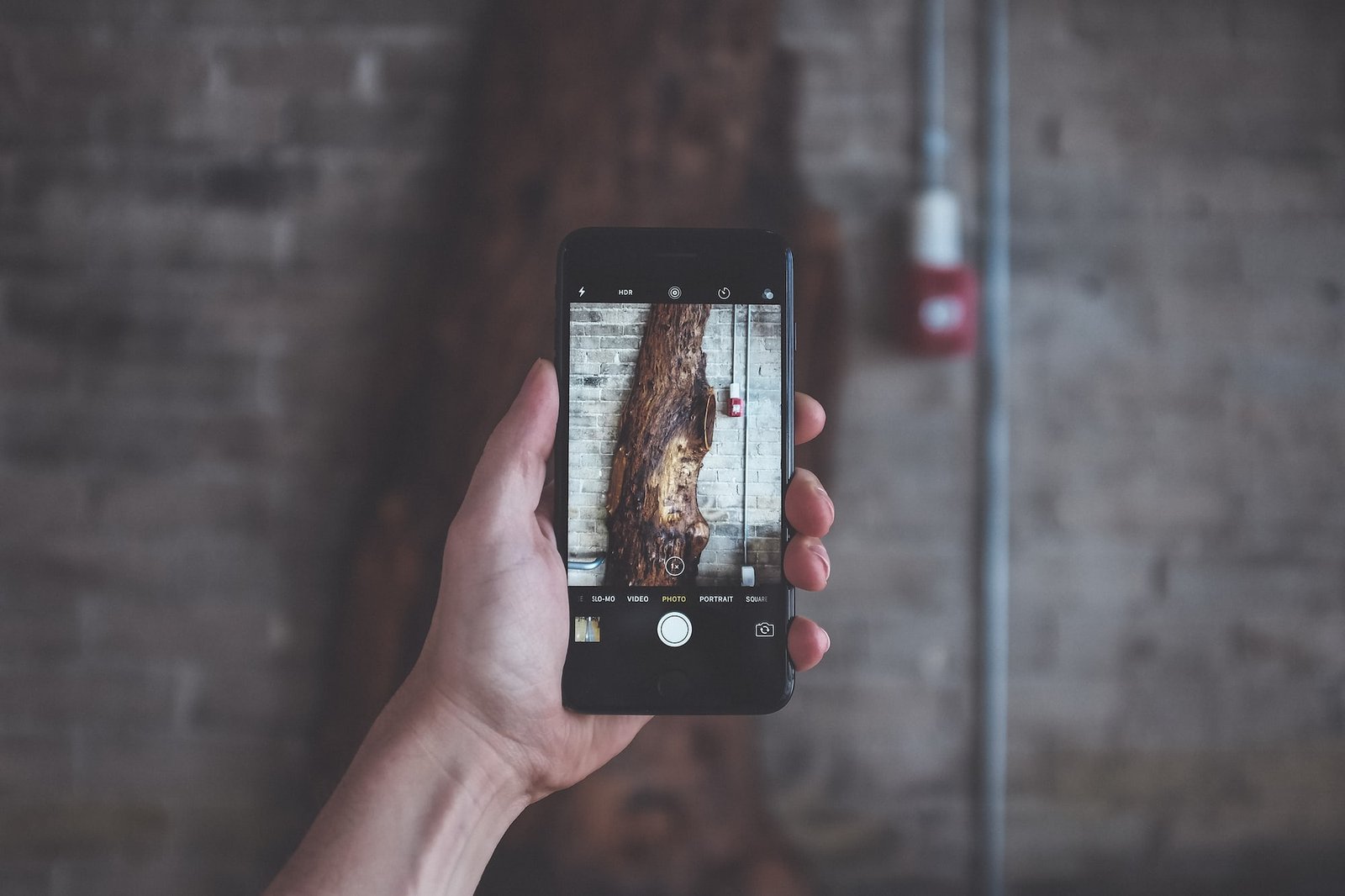Welcome to my blog, where I’ll take you on an exciting journey through the world of WordPress themes! In this comprehensive guide, we’ll explore the versatility of WordPress themes and how they can transform your small business website into an engaging online presence. Whether you’re a seasoned entrepreneur or just starting out, WordPress themes offer a wide range of options to help you create a visually stunning and functional website.
WordPress is now the most popular content management system (CMS) in the world, powering over 40% of all websites on the internet. One of the key reasons behind its popularity is the vast selection of themes available. A WordPress theme is a collection of files that work together to create the design and layout of a website. Think of it as the "skin" or visual representation of your website. With thousands of WordPress themes available, you can find the perfect design that suits your business needs, whether you’re a restaurant owner, a fashion blogger, or a fitness guru.
In this guide, we’ll dive into the various aspects of WordPress themes, including their customization options, responsiveness, compatibility with plugins, and more. So, let’s get started and unleash the power of WordPress themes!
Table of Contents
- Understanding WordPress Themes
- Customization Options
- Responsive Design
- Compatibility with Plugins
- SEO-Friendly Features
- E-commerce Integration
- Popular WordPress Themes
- Frequently Asked Questions (FAQs)
- Conclusion
Understanding WordPress Themes
To truly appreciate the versatility of WordPress themes, it’s important to understand how they work. WordPress themes consist of a combination of template files, stylesheets, and images that determine the overall look and feel of your website. These files work together to create the structure, layout, and design elements that define your website’s appearance.
WordPress themes offer a wide range of features and functionalities, allowing you to customize your website according to your specific needs. From changing colors and fonts to adding custom widgets and page layouts, WordPress themes provide an intuitive interface that enables even non-technical users to create stunning websites.
Customization Options
One of the major advantages of using WordPress themes is the ability to customize your website to reflect your brand identity. With a vast array of customization options, you can tailor your website’s design to match your business goals and target audience.
Here are some common customization options available in WordPress themes:
- Color Schemes: Change the color palette of your website to match your brand or create a visually appealing design.
- Typography: Choose from a wide range of fonts to create a unique and professional look for your website.
- Layouts: Select different page layouts to showcase your content in a visually engaging manner.
- Header and Footer: Customize the header and footer sections of your website to include your logo, navigation menus, and contact information.
- Widgets: Add functionality to your website by incorporating custom widgets such as social media integrations, contact forms, and more.
- Page Builders: Take customization to the next level with drag-and-drop page builders that allow you to create complex page layouts without any coding knowledge.
Responsive Design
In today’s mobile-centric world, having a responsive website is crucial for success. A responsive website adapts to different screen sizes and devices, ensuring that your content looks great and functions properly regardless of whether it’s viewed on a desktop, laptop, tablet, or smartphone.
WordPress themes are designed with responsiveness in mind, making it easy for you to create a mobile-friendly website. With a responsive WordPress theme, you don’t have to worry about manually adjusting the layout or design elements to fit different screen sizes. The theme takes care of it for you, ensuring a seamless user experience across all devices.
Compatibility with Plugins
Plugins are an essential part of WordPress, providing additional functionality and features to enhance your website. WordPress themes are designed to be compatible with a wide range of plugins, allowing you to extend your website’s capabilities without any hassle.
Whether you want to add a contact form, implement an SEO strategy, integrate with social media platforms, or set up an online store, there’s a plugin for almost everything. With a WordPress theme, you can confidently install and use plugins knowing that they will work seamlessly with your website’s design and layout.
SEO-Friendly Features
Search engine optimization (SEO) is crucial for driving organic traffic to your website. WordPress themes are built with SEO in mind, incorporating features and functionalities that help improve your website’s visibility in search engine results.
Some SEO-friendly features you can find in WordPress themes include:
- Clean Code: WordPress themes are developed using best coding practices, ensuring that your website’s code is clean and optimized for search engines.
- Fast Loading Times: A well-optimized WordPress theme ensures fast loading times, which is a crucial factor in search engine rankings.
- Mobile-Friendly Design: As mentioned earlier, responsive design is an important aspect of SEO, as search engines prioritize mobile-friendly websites in their rankings.
- SEO Plugins Compatibility: WordPress themes work seamlessly with popular SEO plugins like Yoast SEO, allowing you to optimize your content and meta tags easily.
E-commerce Integration
If you’re looking to sell products or services online, WordPress themes offer seamless e-commerce integration options. With plugins like WooCommerce, you can transform your WordPress website into a fully functional online store.
WordPress e-commerce themes come with pre-designed templates and features tailored specifically for online selling. From product catalogs and shopping carts to secure payment gateways and inventory management, these themes make it easy for small businesses to set up and manage their online stores.
Popular WordPress Themes
With thousands of WordPress themes available, it can be overwhelming to choose the right one for your business. To help you get started, here are some popular WordPress themes that offer a great balance of design, functionality, and ease of use:
- Divi: Divi is a popular multipurpose theme that comes with a powerful visual page builder, making it easy to create stunning websites without any coding knowledge.
- Astra: Astra is a lightweight and highly customizable theme that offers a wide range of options to create a unique website.
- OceanWP: OceanWP is a versatile theme that is compatible with popular page builders like Elementor and offers a wide range of customization options.
- Avada: Avada is a feature-rich theme that caters to a wide range of industries and comes with a powerful theme options panel.
These are just a few examples, and there are many more themes available to suit your specific business needs. Take your time to explore and find the perfect theme that aligns with your vision.
Frequently Asked Questions (FAQs)
Q1: How do I install a WordPress theme?
A: Installing a WordPress theme is a simple process. Go to your WordPress dashboard, navigate to the "Appearance" section, click on "Themes," and then click on the "Add New" button. From there, you can search for themes in the WordPress theme directory or upload a theme file from your computer.
Q2: Can I customize a WordPress theme?
A: Yes, WordPress themes are highly customizable. Most themes offer a range of customization options, including changing colors, fonts, layouts, and more. Additionally, you can use plugins and page builders to further customize your website.
Q3: Are WordPress themes responsive?
A: Yes, most modern WordPress themes are designed to be responsive, meaning they adapt to different screen sizes and devices automatically. However, it’s always a good idea to check the theme’s documentation or demo to ensure it meets your specific requirements.
Q4: Can I switch themes after creating my website?
A: Yes, you can switch themes at any time without losing your website’s content. However, it’s important to note that changing themes may affect the design and layout of your website, so it’s recommended to test the new theme on a staging site or make a backup before making any changes.
Q5: Are WordPress themes SEO-friendly?
A: WordPress themes are built with SEO best practices in mind. However, it’s important to optimize your content, meta tags, and other SEO elements to improve your website’s visibility in search engine results.
Conclusion
WordPress themes are a powerful tool that allows small businesses to create beautiful, functional, and user-friendly websites. With a wide range of customization options, responsive design, compatibility with plugins, SEO-friendly features, and e-commerce integration, WordPress themes offer unparalleled versatility.
Whether you’re starting a new business or looking to revamp your existing website, exploring the world of WordPress themes is an exciting journey. Take your time to explore the vast selection of themes available, and choose the one that best represents your brand and meets your business goals.
So go ahead, unleash your creativity, and transform your online presence with the versatility of WordPress themes!