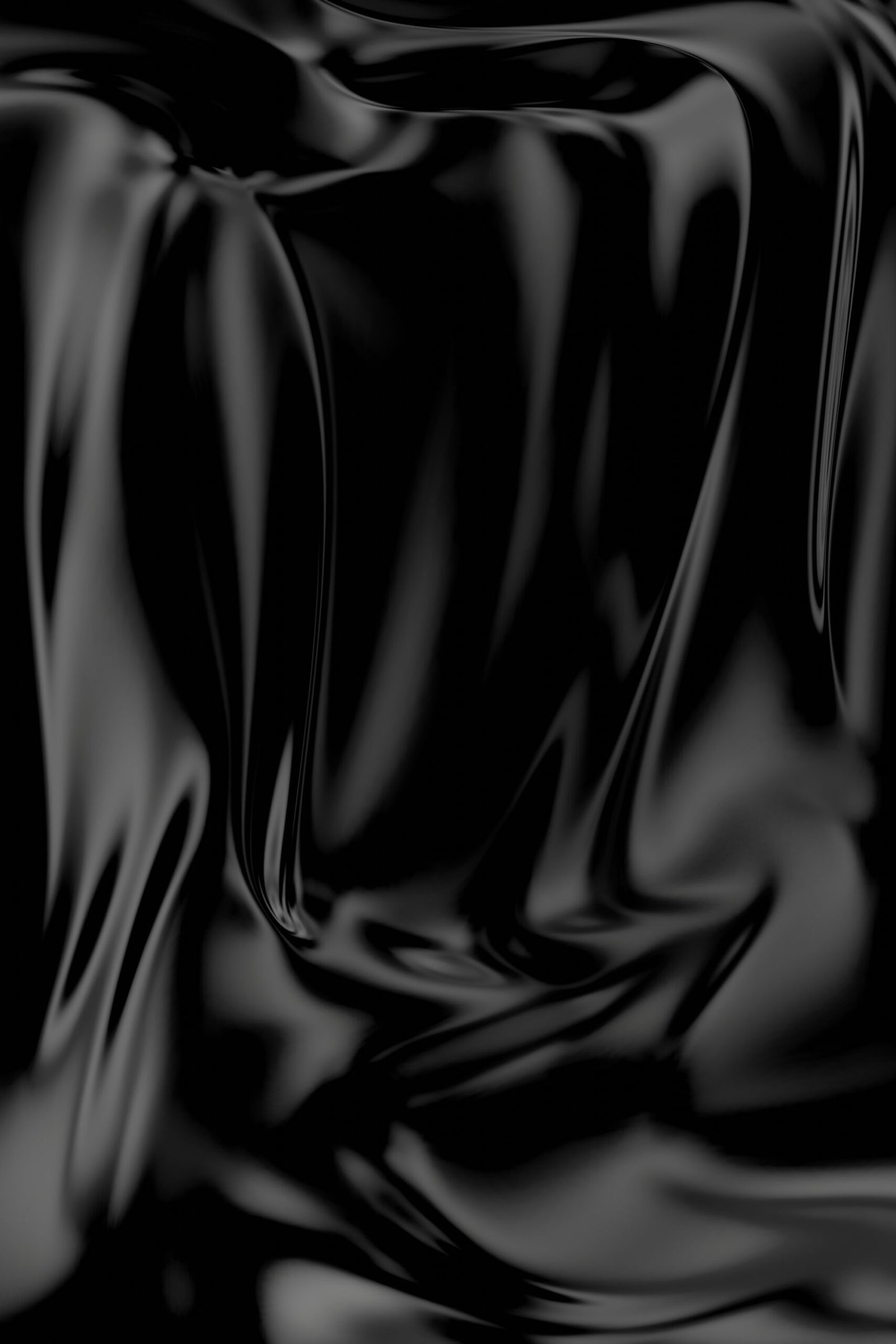Hey there, small business owners and aspiring entrepreneurs! Are you tired of spending countless hours managing your website’s content? Well, fret no more, because I’m here to introduce you to the wonderful world of WordPress XML feed. In this blog post, we’ll dive deep into the intricacies of this powerful tool that can simplify your content management efforts effortlessly. So, grab a cup of coffee, sit back, and let’s master the art of WordPress XML feed together!
Table of Contents
- Understanding WordPress XML Feed
- Benefits of WordPress XML Feed for Small Businesses
- Streamlined Content Management
- Improved SEO Performance
- Enhanced User Experience
- Seamless Integration with Third-Party Platforms
- Setting Up WordPress XML Feed
- Installing and Activating the Plugin
- Configuring XML Feed Settings
- Customizing XML Feed Templates
- Generating and Validating XML Feed
- Generating XML Feed
- Validating XML Feed
- Advanced Techniques for Optimizing WordPress XML Feed
- Implementing Custom Fields
- Including Taxonomies and Categories
- Ensuring Proper Image Handling
- Troubleshooting Common WordPress XML Feed Issues
- XML Parsing Errors
- Missing or Incorrect Data
- Compatibility Issues with Plugins and Themes
- Frequently Asked Questions (FAQ)
- Conclusion
1. Understanding WordPress XML Feed
Before we jump into the nitty-gritty details, let’s start by understanding what exactly is a WordPress XML feed. Simply put, it’s a standardized format for distributing your website’s content in a machine-readable format. It allows search engines, news aggregators, and other websites to access and consume your content more efficiently.
WordPress XML feed follows a specific structure that includes various elements such as post titles, content, categories, tags, and more. This structured data enables the seamless transfer of information and ensures that your content is displayed correctly on external platforms.
2. Benefits of WordPress XML Feed for Small Businesses
Now that you have a basic understanding of what WordPress XML feed is, let’s explore the numerous benefits it offers to small businesses like yours. Buckle up, because this is where the magic happens!
Streamlined Content Management
Managing and updating content on your website can be a time-consuming task, especially if you have a large number of pages or blog posts. With WordPress XML feed, you can automate this process by generating and serving your content in a standardized format. This allows you to focus more on creating valuable content and less on manual content management.
Improved SEO Performance
Search engines love structured data, and WordPress XML feed provides just that. By optimizing your XML feed with relevant keywords, meta tags, and other SEO techniques, you can boost your website’s visibility in search engine results. This means more organic traffic, higher click-through rates, and ultimately, increased conversions for your business.
Enhanced User Experience
A well-structured XML feed ensures that your content is displayed correctly and consistently across various platforms and devices. This creates a seamless user experience, as visitors can access your content in their preferred format, whether it’s through a mobile app, news aggregator, or any other platform consuming XML feeds.
Seamless Integration with Third-Party Platforms
Do you want to syndicate your content on external platforms or integrate it with other tools and services? WordPress XML feed makes it a breeze! Whether you’re sharing your blog posts on social media, submitting your news articles to news aggregators, or integrating your product catalog with an e-commerce platform, XML feed simplifies the process and ensures data consistency.
Stay tuned for the next section, where we’ll walk you through setting up WordPress XML feed for your website like a pro!