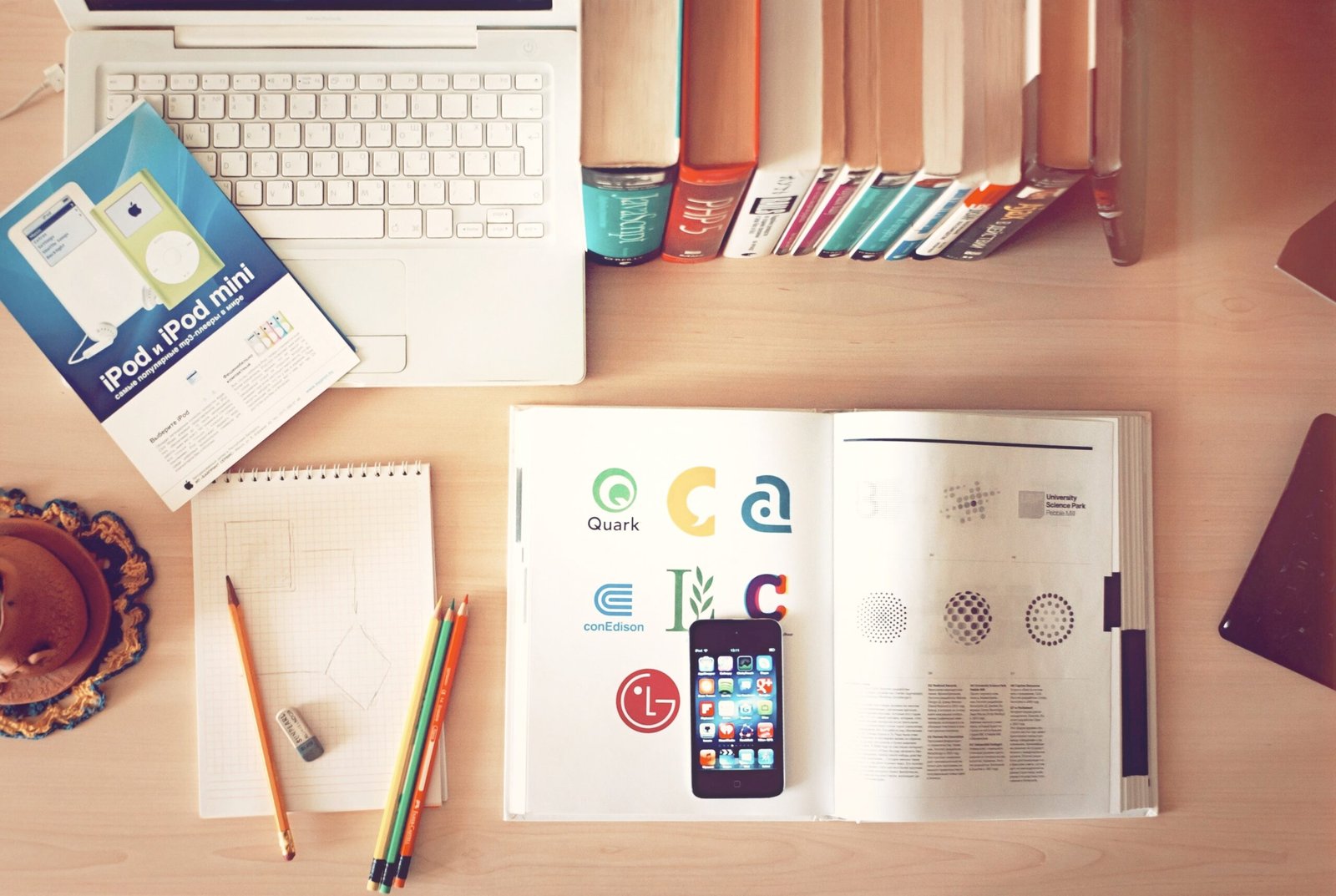Are you a small business owner looking to optimize your WordPress website for better search engine rankings? Look no further! As a skilled freelance SEO expert specializing in WordPress solutions, I’m here to share my insights on how you can boost your website’s visibility and drive more organic traffic. In this comprehensive blog post, we will dive deep into the world of WordPress optimization, covering everything from essential plugins to on-page SEO techniques. So, buckle up and get ready to take your online presence to the next level!
Table of Contents
- Understanding the Importance of WordPress Optimization
- Essential WordPress Plugins for SEO
- Yoast SEO
- All in One SEO Pack
- Rank Math
- On-Page SEO Techniques for WordPress Websites
- Keyword Research and Optimization
- Optimizing Meta Tags and Descriptions
- Improving Website Speed and Performance
- Creating SEO-Friendly URLs
- Technical SEO for WordPress Websites
- XML Sitemaps
- Robots.txt
- Structured Data Markup
- HTTPS and SSL Certificates
- Mobile Optimization for WordPress Websites
- Responsive Design
- Mobile-Friendly Themes
- Accelerated Mobile Pages (AMP)
- Optimizing WordPress for Local SEO
- Google My Business
- Local Citations and Directories
- NAP Consistency
- WordPress Security and SEO
- Regular Updates and Backups
- Strong Passwords and User Roles
- SSL Certificates and HTTPS
- Security Plugins
- Frequently Asked Questions (FAQs)
- Conclusion
Understanding the Importance of WordPress Optimization
In today’s digital landscape, having a well-optimized website is crucial for business success. With WordPress powering over 40% of the internet, it’s essential to ensure your WordPress website stands out from the competition. Optimizing your website not only improves its visibility on search engine result pages (SERPs) but also enhances user experience, increases website speed, and boosts overall performance.
Essential WordPress Plugins for SEO
When it comes to WordPress SEO, plugins are your best friends. They provide you with the necessary tools and features to optimize your website effortlessly. Let’s take a look at three essential plugins for SEO:
1. Yoast SEO
Yoast SEO is a popular choice among WordPress users due to its user-friendly interface and powerful features. It helps you optimize your content for specific keywords, generates XML sitemaps, and provides valuable insights to improve your on-page SEO.
2. All in One SEO Pack
All in One SEO Pack is another fantastic plugin that simplifies the optimization process for WordPress websites. It automatically generates meta tags, optimizes titles and descriptions, and provides XML sitemap functionality.
3. Rank Math
Rank Math is a relatively new SEO plugin that has gained significant popularity in recent years. It offers advanced features like keyword suggestions, content analysis, and schema markup. With Rank Math, you can take your WordPress SEO to the next level.
On-Page SEO Techniques for WordPress Websites
On-page SEO plays a vital role in optimizing your WordPress website for search engines. By implementing the following techniques, you can improve your website’s visibility and attract more organic traffic:
1. Keyword Research and Optimization
Before creating content, it’s crucial to conduct keyword research to identify relevant keywords with high search volumes and low competition. Once you have your target keywords, optimize your content by incorporating them naturally into your headings, subheadings, URL, and body text.
2. Optimizing Meta Tags and Descriptions
Meta tags and descriptions provide search engines with information about your web pages. Ensure that your meta tags and descriptions are concise, relevant, and include your target keywords. Plugins like Yoast SEO make it easy to optimize these elements.
3. Improving Website Speed and Performance
Website speed is a crucial factor in both user experience and SEO. Optimize your WordPress website by compressing images, leveraging browser caching, minifying CSS and JavaScript files, and using a content delivery network (CDN). These techniques will significantly improve your website’s loading time.
4. Creating SEO-Friendly URLs
To make your URLs more SEO-friendly, ensure they are concise, descriptive, and include your target keywords. Avoid using unnecessary numbers, dates, or special characters in your URLs. WordPress allows you to customize your URL structure for each post or page.
Technical SEO for WordPress Websites
Technical SEO focuses on optimizing the technical aspects of your WordPress website to improve its visibility on search engines. Let’s explore some essential technical SEO considerations:
1. XML Sitemaps
XML sitemaps help search engines understand the structure and content of your website. By generating an XML sitemap and submitting it to search engines, you can ensure that your web pages are indexed correctly.
2. Robots.txt
The robots.txt file instructs search engine crawlers on how to interact with your website. With WordPress, you can easily edit your robots.txt file to allow or disallow specific pages from being crawled and indexed.
3. Structured Data Markup
Structured data markup, also known as schema markup, helps search engines understand the context of your content. By implementing structured data markup, you can enhance your website’s appearance in search results with rich snippets and other interactive elements.
4. HTTPS and SSL Certificates
Having a secure website is not only essential for user trust but also for SEO. Switching to HTTPS and obtaining an SSL certificate encrypts the data transmitted between your website and its visitors, improving security and boosting your search engine rankings.
Mobile Optimization for WordPress Websites
In the mobile-first era, optimizing your WordPress website for mobile devices is no longer optional. Here are some key considerations for mobile optimization:
1. Responsive Design
Ensure that your WordPress theme is responsive, meaning it automatically adjusts its layout and elements based on the user’s device. Responsive design provides an optimal user experience across different screen sizes.
2. Mobile-Friendly Themes
Choose a WordPress theme that is specifically designed to be mobile-friendly. These themes are optimized for performance and usability on mobile devices, providing a seamless browsing experience.
3. Accelerated Mobile Pages (AMP)
Implementing AMP on your WordPress website can significantly improve its loading speed on mobile devices. AMP strips down your web pages to their essential elements, reducing loading times and creating a smoother user experience.
Optimizing WordPress for Local SEO
If your business targets a specific location, optimizing your WordPress website for local SEO can help you attract more local customers. Let’s explore some strategies for local SEO optimization:
1. Google My Business
Claiming and optimizing your Google My Business listing is crucial for local SEO. Ensure that your business information is accurate, including your address, phone number, and business hours. Encourage customers to leave reviews, as they can positively impact your local rankings.
2. Local Citations and Directories
Listing your business on local directories and citation websites can improve your visibility in local search results. Ensure that your business information is consistent across all platforms, including your name, address, and phone number (NAP consistency).
3. NAP Consistency
NAP consistency refers to ensuring that your business name, address, and phone number are consistent across all online platforms. Inconsistencies can confuse search engines and negatively impact your local rankings.
WordPress Security and SEO
Website security is a critical aspect of SEO. A compromised website can lead to a loss of rankings, trust, and potential customers. Here are some essential security measures to implement on your WordPress website:
1. Regular Updates and Backups
Stay up to date with the latest WordPress version and plugin updates. Regular updates patch security vulnerabilities, ensuring your website remains secure. Additionally, always maintain up-to-date backups to protect your website’s content in case of any unforeseen events.
2. Strong Passwords and User Roles
Use strong, unique passwords for all your WordPress accounts. Avoid using default usernames like "admin." Furthermore, assign appropriate user roles to ensure that each user has limited access according to their responsibilities.
3. SSL Certificates and HTTPS
As mentioned earlier, SSL certificates and HTTPS encryption are essential for both security and SEO. Encrypting data transmitted between your website and visitors contributes to a secure browsing experience and can positively impact your search engine rankings.
4. Security Plugins
WordPress offers various security plugins that can help protect your website from malware, brute-force attacks, and other security threats. Consider installing a reputable security plugin to enhance your website’s security measures.
Frequently Asked Questions (FAQs)
Q1: How long does it take to see results from WordPress optimization?
A1: The time it takes to see results from WordPress optimization can vary depending on various factors such as the competitiveness of your keywords, the quality of your content, and your website’s authority. Generally, it takes a few weeks to a few months to notice significant improvements in your search engine rankings.
Q2: Can I optimize my WordPress website for multiple keywords?
A2: Yes, you can optimize your WordPress website for multiple keywords. However, it’s essential to ensure that each page or post focuses on a specific keyword or topic. Trying to target too many keywords on a single page can dilute your optimization efforts and confuse search engines.
Q3: Do I need to hire a freelance SEO expert for WordPress optimization?
A3: While it’s possible to optimize your WordPress website on your own, hiring a freelance SEO expert can provide you with specialized knowledge and expertise. An SEO expert can save you time, help you avoid common mistakes, and ensure that your website is fully optimized for search engines.
Q4: Are there any free WordPress plugins for SEO?
A4: Yes, there are several free WordPress plugins for SEO, including Yoast SEO, All in One SEO Pack, and Rank Math. These plugins offer both free and premium versions, allowing you to access essential SEO features without spending a dime.
Conclusion
Optimizing your WordPress website is a continuous process that requires careful attention to detail and a solid understanding of SEO principles. By implementing the strategies and techniques discussed in this blog post, you can enhance your website’s visibility, attract more organic traffic, and ultimately achieve your business goals. Remember, Rome wasn’t built in a day, and neither is a successful WordPress optimization strategy. Take it one step at a time, monitor your progress, and adapt your approach as needed. With dedication and perseverance, your WordPress website will rise above the competition and reach new heights in the digital realm.