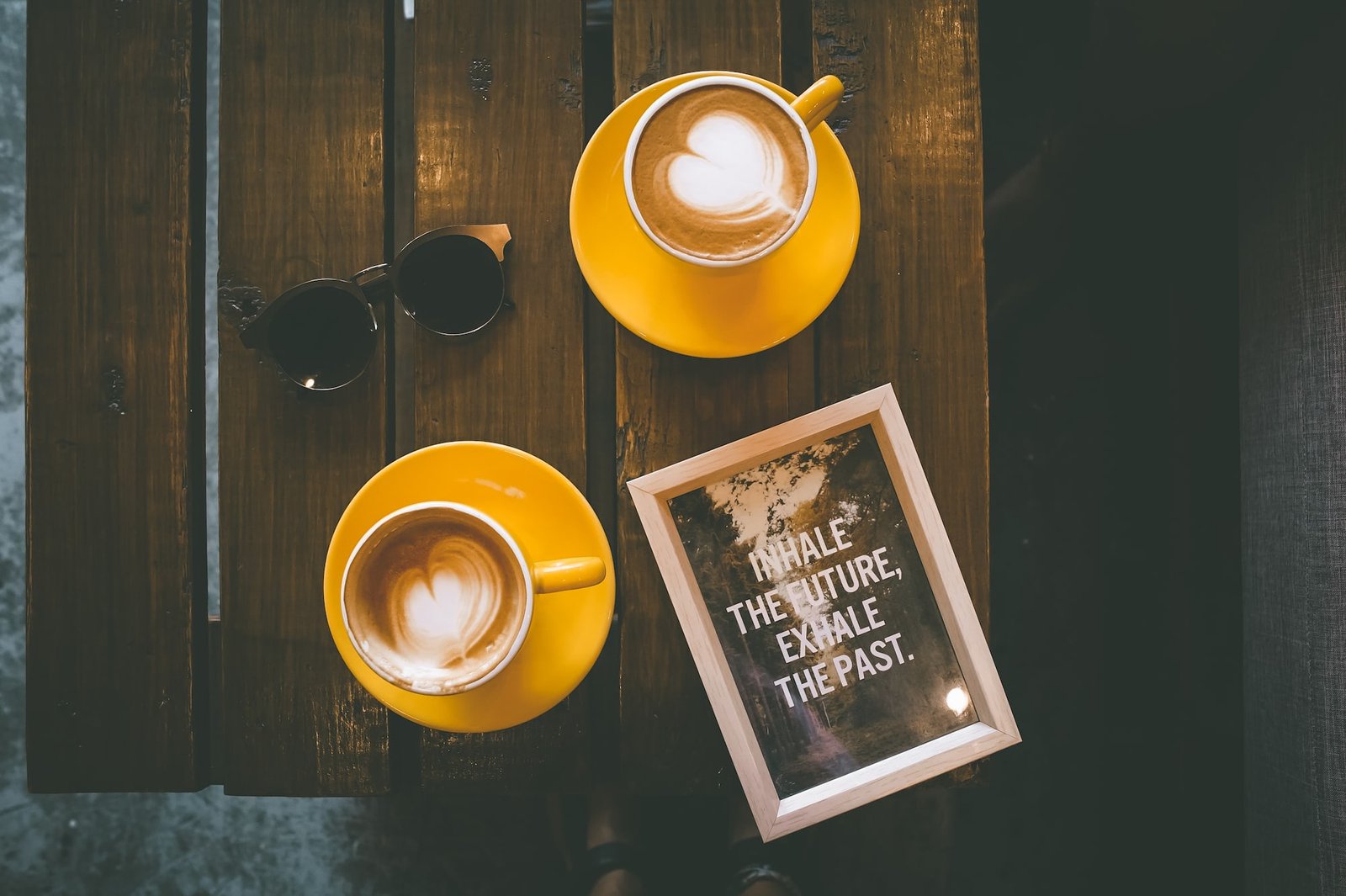Hey there small business owners! Are you looking to level up your website with a WordPress form plugin? Well, you’ve come to the right place! In this ultimate guide, I’m going to walk you through everything you need to know about choosing the perfect WordPress form plugin for your website. From understanding the importance of forms to comparing different plugins, we’ve got you covered. So, let’s dive in and find the ideal form plugin that will take your website to the next level!
Why Forms Matter for Your Website?
Before we jump into the nitty-gritty details of choosing a WordPress form plugin, let’s take a moment to understand why forms are essential for your website. Forms offer a seamless and interactive way for your visitors to get in touch with you, sign up for newsletters, provide feedback, make reservations, and even process payments. They act as a gateway for communication and enable you to engage with your audience effectively. With the right form plugin, you can create custom forms that align with your brand’s aesthetic and collect valuable information from your visitors.
Key Factors to Consider When Choosing a WordPress Form Plugin
Now that you recognize the significance of forms for your website, let’s explore the key factors you should consider when selecting a WordPress form plugin. To make your decision-making process easier, I’ve compiled a comprehensive list that covers everything from features and ease of use to pricing and integrations.
1. Features and Functionality
When it comes to form plugins, it’s crucial to assess the features and functionality they offer. Some essential features to look out for include:
- Drag-and-drop builders: These allow you to create forms effortlessly without any coding knowledge.
- Template library: A diverse collection of pre-designed form templates can save you time and effort.
- Conditional logic: This feature enables you to show or hide specific form fields based on user input.
- Multi-page forms: Breaking up long forms into multiple pages improves user experience.
- File uploads: If you need users to upload files through your forms, make sure the plugin supports this feature.
- Form submission notifications: Receiving instant notifications when someone submits a form helps you stay on top of your interactions.
2. Ease of Use and Customization
As a small business owner, you want a WordPress form plugin that is user-friendly and allows for customization. Look for plugins with intuitive interfaces that don’t require extensive technical knowledge. Drag-and-drop builders, visual editors, and pre-designed templates are great features that make form creation a breeze. Additionally, ensure that the plugin offers customization options such as color schemes, font styles, and layout adjustments, so you can match your forms to your brand’s identity seamlessly.
3. Integration Capabilities
Integration capabilities are crucial when selecting a WordPress form plugin, as they determine how well the plugin can work with other tools and services. Consider the following integrations:
- Email marketing services: Check if the plugin integrates with popular email marketing services like MailChimp or Constant Contact.
- CRM software: If you use customer relationship management software, make sure it can integrate smoothly with your chosen form plugin.
- Payment gateways: If you’re planning to process payments through your forms, ensure that the plugin supports the payment gateways you prefer.
Having these integrations readily available can streamline your workflow and enhance the functionality of your forms.
4. Pricing and Licensing
While there are free WordPress form plugins available, they often come with limitations. Paid plugins, on the other hand, offer advanced features and better support. Consider your budget and the specific needs of your business when evaluating pricing plans. Some plugins offer tiered pricing based on the features you require or the number of websites you want to use the plugin on. It’s essential to understand the licensing terms and any recurring costs associated with the plugin to make an informed decision.
5. Support and Documentation
No matter how user-friendly a WordPress form plugin claims to be, you may still encounter challenges or have questions along the way. That’s why it’s crucial to choose a plugin that offers reliable support and comprehensive documentation. Look for plugins that provide a knowledge base, FAQs, tutorials, and responsive customer support channels like live chat or email. This ensures that you can quickly resolve any issues or doubts you may have during the form creation process.
Comparing the Top WordPress Form Plugins
Now that you know what to consider when choosing a WordPress form plugin, let’s dive into a comparison of some of the top contenders in the market. Here’s a breakdown of their key features, ease of use, pricing, and more:
| Plugin | Features | Ease of Use | Pricing |
|---|---|---|---|
| Formidable Forms | Drag-and-drop builder, | Easy to use | Starts at $99/year |
| conditional logic, | |||
| multi-page forms | |||
| Gravity Forms | Powerful form builder, | Moderate | Starts at $59/year |
| conditional logic, | |||
| file uploads | |||
| Ninja Forms | Drag-and-drop builder, | Easy to use | Starts at $99/year |
| conditional logic, | |||
| multi-page forms | |||
| WPForms | Drag-and-drop builder, | Very easy to use | Starts at $79/year |
| conditional logic, | |||
| template library |
Remember, this table is just a starting point. It’s important to explore each plugin further to see if they meet your specific requirements.
FAQs
Q: Can I use multiple form plugins on my WordPress website?
A: While it’s technically possible to use multiple form plugins simultaneously, it’s not recommended. Using multiple plugins can lead to conflicts and compatibility issues. It’s best to choose a single form plugin that fulfills all your requirements.
Q: Can I create complex forms with a drag-and-drop builder?
A: Yes, most WordPress form plugins with drag-and-drop builders allow you to create complex forms easily. These builders offer advanced features like conditional logic, multi-page forms, and even integrations with payment gateways.
Q: Are there any free WordPress form plugins available?
A: Yes, there are free WordPress form plugins available with basic features. However, if you require more advanced functionalities and better support, it’s recommended to invest in a premium plugin.
Conclusion
Choosing the right WordPress form plugin is crucial for enhancing your website’s functionality and user experience. By considering factors like features, ease of use, integrations, pricing, and support, you can make an informed decision that aligns with your business needs. Remember to explore and compare different plugins to find the perfect fit for your website. So, get ready to create stunning and interactive forms that will captivate your visitors and drive your small business to new heights. Happy form building!