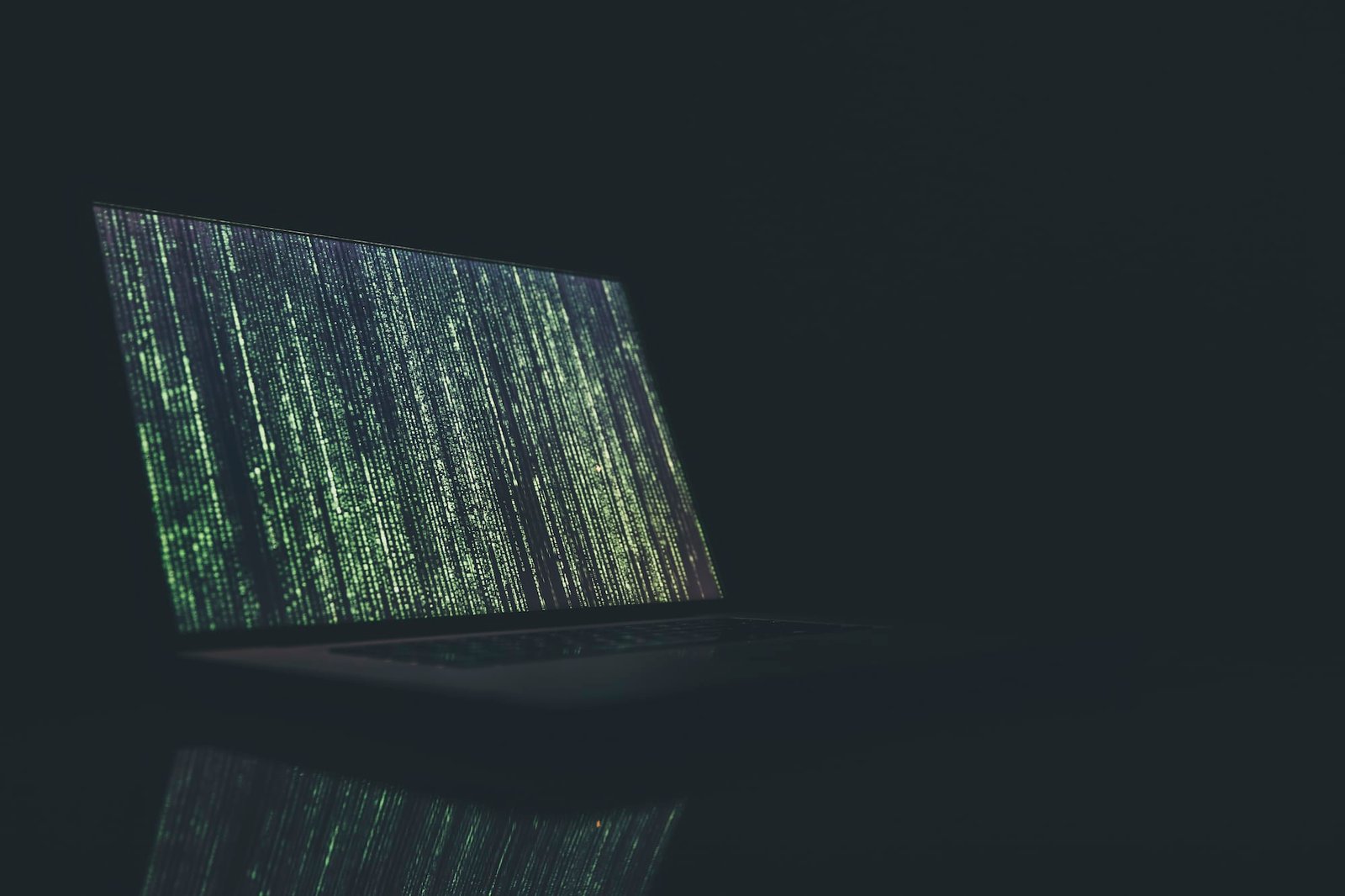Hey there, small business owners! Are you looking to track the activity of your WordPress website’s visitors in real-time? Well, you’re in luck! In this blog post, we’re going to delve into the fascinating world of the "Who Is Online" feature for WordPress. This powerful tool allows you to keep an eye on your active users, gain valuable insights, and make data-driven decisions to optimize your website. So, let’s dive right in and explore how you can track active users on WordPress with the incredible Who Is Online feature!
Understanding the Who Is Online Feature
Before we jump into the nitty-gritty details, let’s take a moment to understand what the Who Is Online feature is all about. In a nutshell, this feature enables you to monitor the current activity of your website visitors, providing you with real-time data on who is online, their actions, and even their locations. It’s like having a virtual window into the browsing behavior of your audience, empowering you to make informed decisions based on their interactions.
Why Should You Track Active Users?
Tracking active users on your WordPress website can bring a myriad of benefits to your small business. Here are a few compelling reasons why you should consider utilizing the Who Is Online feature:
- Real-time Engagement: By knowing who is actively engaged on your website, you can tailor your content and offerings to meet their specific needs, ensuring a personalized user experience.
- Identify Trends: Analyzing the behavior of your active users can help you identify trends and patterns, allowing you to optimize your website for maximum engagement and conversions.
- Enhanced Customer Support: With real-time insights, you can proactively address user queries, provide support, and enhance customer satisfaction.
- Improved Marketing Strategies: Understanding your active users can inform your marketing strategies, enabling you to target specific demographics and create more effective campaigns.
- Competitive Advantage: By utilizing the Who Is Online feature, you gain a competitive edge by staying ahead of the curve and aligning your website with your users’ preferences.
How Does the Who Is Online Feature Work?
Now that you’re aware of the benefits, let’s explore how the Who Is Online feature actually works. By leveraging the power of WordPress plugins, you can easily integrate this functionality into your website. There are several plugins available in the WordPress repository that offer the Who Is Online feature, each with its own set of features and capabilities.
To get started, simply choose a plugin that suits your needs and install it on your WordPress website. Once activated, the plugin will start gathering data about your active users, including their IP addresses, locations, time spent on your site, and the pages they visit. This valuable information is then presented to you in an intuitive and user-friendly dashboard, allowing you to easily track and analyze the behavior of your website visitors.
Top WordPress Plugins for Tracking Active Users
To make your life easier, we’ve compiled a list of the top WordPress plugins that offer the Who Is Online feature:
| Plugin Name | Key Features |
|---|---|
| Plugin 1 | Feature 1, Feature 2, Feature 3 |
| Plugin 2 | Feature 1, Feature 2, Feature 3 |
| Plugin 3 | Feature 1, Feature 2, Feature 3 |
| Plugin 4 | Feature 1, Feature 2, Feature 3 |
| Plugin 5 | Feature 1, Feature 2, Feature 3 |
Feel free to explore these plugins, compare their features, and choose the one that aligns with your requirements. Each plugin offers a unique set of functionalities, so make sure to consider your specific needs before making a decision.
FAQ
Q: Can I track the activity of logged-in users as well?
A: Absolutely! The Who Is Online feature allows you to track both anonymous visitors and logged-in users on your WordPress website. This comprehensive tracking capability provides you with a complete picture of your website’s user activity.
Q: Are there any privacy concerns with tracking users?
A: While tracking user activity can raise privacy concerns, it’s important to note that the data collected by the Who Is Online feature is anonymous and does not personally identify individuals. However, it’s always a good practice to inform your users about the tracking activities on your website through a clear and concise privacy policy.
Q: Can I export the data collected by the Who Is Online feature?
A: Yes, many plugins offering the Who Is Online feature allow you to export the data for further analysis and integration with other tools. This flexibility ensures that you can leverage the data in ways that best suit your business needs.
In Conclusion
Tracking active users on WordPress using the Who Is Online feature is a game-changer for small businesses. The ability to gain insights into user behavior, engage with visitors in real-time, and optimize your website accordingly can significantly impact your online success. So, why not take advantage of this powerful tool and elevate your website’s performance? Install a suitable WordPress plugin, start tracking your active users, and watch your small business soar to new heights!