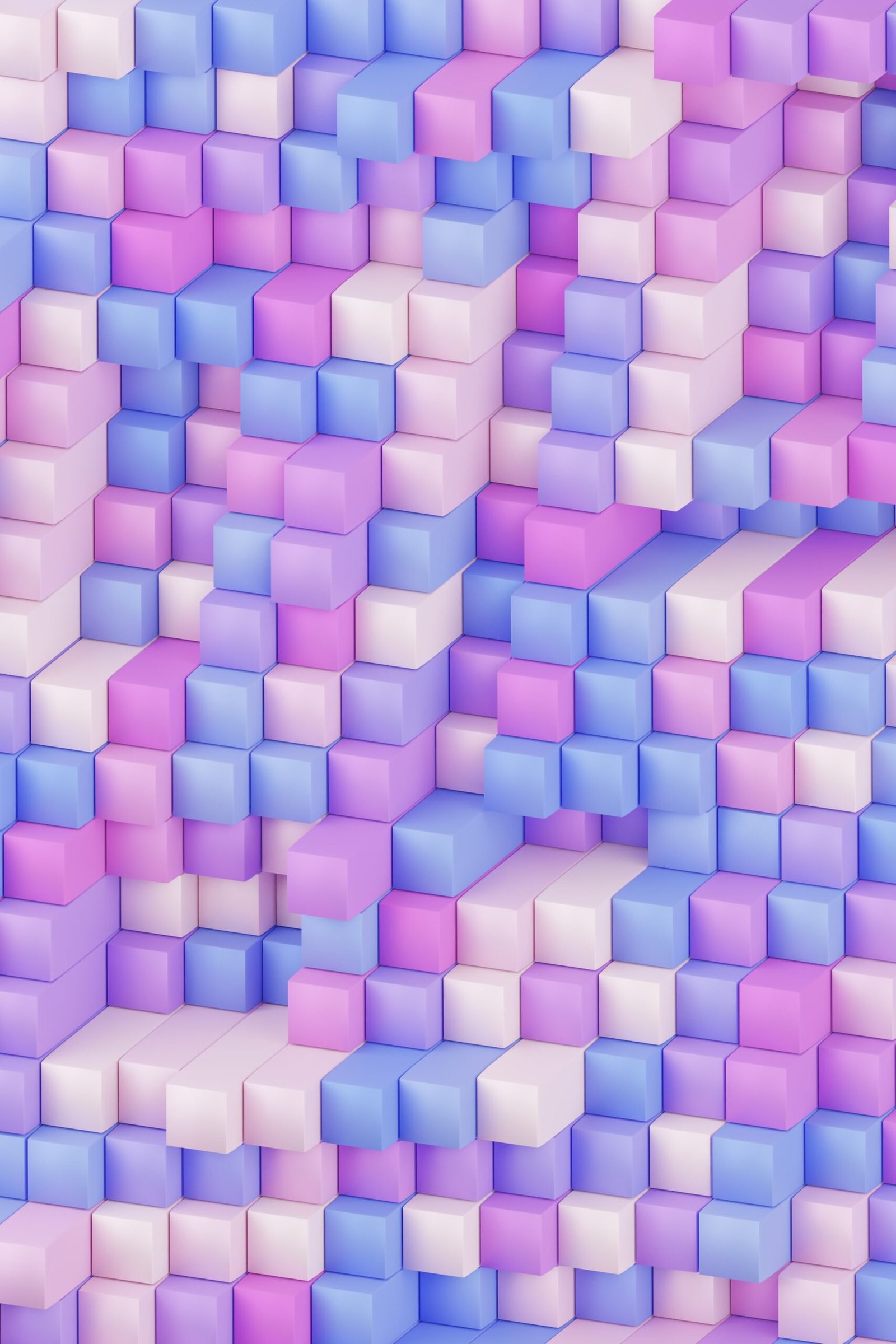Welcome to my blog, where I share valuable insights and tips on WordPress solutions for small businesses. Today, we are going to dive deep into understanding the annual expenses of using WordPress and calculating the true cost. As a professional website designer specializing in WordPress, I have worked with numerous clients who often overlook the long-term expenses associated with running a WordPress site. By the end of this blog post, you will have a clear understanding of the various expenses involved and be able to calculate the true cost of maintaining your WordPress website.
Table of Contents
- Introduction
- Domain Name and Hosting Expenses
- Premium Themes and Plugins
- Website Maintenance and Security
- Content Creation and Management
- Calculating the True Cost
- Frequently Asked Questions (FAQ)
- Conclusion
Domain Name and Hosting Expenses
To establish your online presence with WordPress, you need a domain name and hosting. A domain name is your website’s address (e.g., www.yourbusinessname.com), and hosting is the server where your website’s files are stored. Here are some key points to consider when calculating the annual expenses for domain name and hosting:
-
Domain Name: On average, a domain name costs around $10 to $15 per year. However, premium domain names or specific extensions might be more expensive. It is advisable to choose a reliable domain registrar that offers competitive pricing and renewal rates.
-
Hosting: Hosting costs can vary significantly depending on the hosting provider and the type of hosting you choose. Shared hosting is the most affordable option, starting at around $5 to $10 per month. However, for better performance and security, you might consider managed WordPress hosting, which can range from $15 to $30 per month. It is important to assess your website’s needs and select a hosting plan accordingly.
Premium Themes and Plugins
One of the advantages of WordPress is the availability of a wide range of themes and plugins to enhance your website’s functionality and visual appeal. However, premium themes and plugins often come with a price tag. Here are some considerations when factoring in the cost of premium themes and plugins:
-
Premium Themes: Premium themes can cost anywhere from $30 to $100 or more, depending on the complexity and features they offer. It is crucial to choose a theme that aligns with your business objectives and provides the necessary customization options.
-
Premium Plugins: While WordPress offers many free plugins, certain functionalities may require premium plugins. These can cost anywhere from $10 to $300 or more, depending on the complexity and functionality they provide. It is essential to carefully evaluate the features and reviews before investing in premium plugins.
Website Maintenance and Security
Maintaining and securing your WordPress website is crucial for its optimal performance and protection against potential threats. Here are some aspects to consider when calculating the annual expenses for website maintenance and security:
-
Updates and Backups: Regularly updating WordPress core, themes, and plugins is vital to keep your website secure and bug-free. You might need to budget for a plugin or service that automates these updates and provides backups. Prices can range from $50 to $200 per year, depending on the features and support provided.
-
Security: Investing in a reliable security plugin or service is essential to protect your website from malware, hacking attempts, and other security vulnerabilities. Prices for security plugins or services can vary from $100 to $300 per year, depending on the level of protection and additional features offered.
Content Creation and Management
Content is at the heart of any successful website, and creating and managing it requires time and resources. Here are some factors to consider when calculating the annual expenses for content creation and management:
-
Copywriting: If you are not a skilled writer or prefer to outsource content creation, you might need to budget for copywriting services. Prices can vary based on the length and complexity of the content, but on average, you can expect to pay around $50 to $100 per page of well-written content.
-
Images and Media: High-quality images and media enhance the visual appeal of your website. Investing in stock photos or hiring a professional photographer can add to your annual expenses. Prices for stock photos range from $1 to $20 per image, while professional photography services can cost anywhere from $100 to $500 per hour.
Calculating the True Cost
Now that we have covered the major expenses associated with running a WordPress website, let’s discuss how to calculate the true cost. To calculate the true cost, you need to consider all the aforementioned expenses and multiply them by the number of years you expect to use WordPress. Additionally, you should factor in the potential cost of any additional services or customization you might require.
Here’s a table to help you calculate the true cost of running a WordPress website:
| Expense | Annual Cost ($) | Number of Years | Total Cost ($) |
|---|---|---|---|
| Domain Name | 15 | X | 15 X |
| Hosting | 120 | X | 120 X |
| Premium Themes | 70 | X | 70 X |
| Premium Plugins | 50 | X | 50 X |
| Updates and Backups | 100 | X | 100 X |
| Security | 200 | X | 200 X |
| Copywriting | 500 | X | 500 X |
| Images and Media | 300 | X | 300 X |
| Additional Customization | 200 | X | 200 X |
| ————————- | —————– | —————– | —————- |
| Total | Total Cost |
By filling in the "Number of Years" column with your desired timeframe and multiplying each expense by that number, you can calculate the total cost of running your WordPress website over the specified period.
Frequently Asked Questions (FAQ)
-
Can I use free themes and plugins instead of premium ones?
Absolutely! WordPress offers a vast selection of free themes and plugins that can meet your needs. However, premium options often provide advanced features, customization options, and dedicated support, making them worth considering. -
Do I need to pay for updates and backups?
While WordPress core updates are free, managing updates for themes and plugins can be time-consuming. Investing in a plugin or service that automates updates and provides backups can save you valuable time and ensure your website’s security. -
How often should I update my website’s content?
Regularly updating your website’s content is essential to keep it fresh and engaging for your visitors. Aim for at least monthly updates, but the frequency may vary based on your industry and target audience.
Conclusion
Understanding the true cost of running a WordPress website is crucial for small businesses to make informed decisions. By factoring in all the expenses, including domain name and hosting, premium themes and plugins, website maintenance and security, and content creation and management, you can accurately calculate the annual and long-term costs. Remember to consider your specific business needs and allocate your budget accordingly. With a clear understanding of the expenses involved, you can confidently build and maintain a successful WordPress website for your small business.