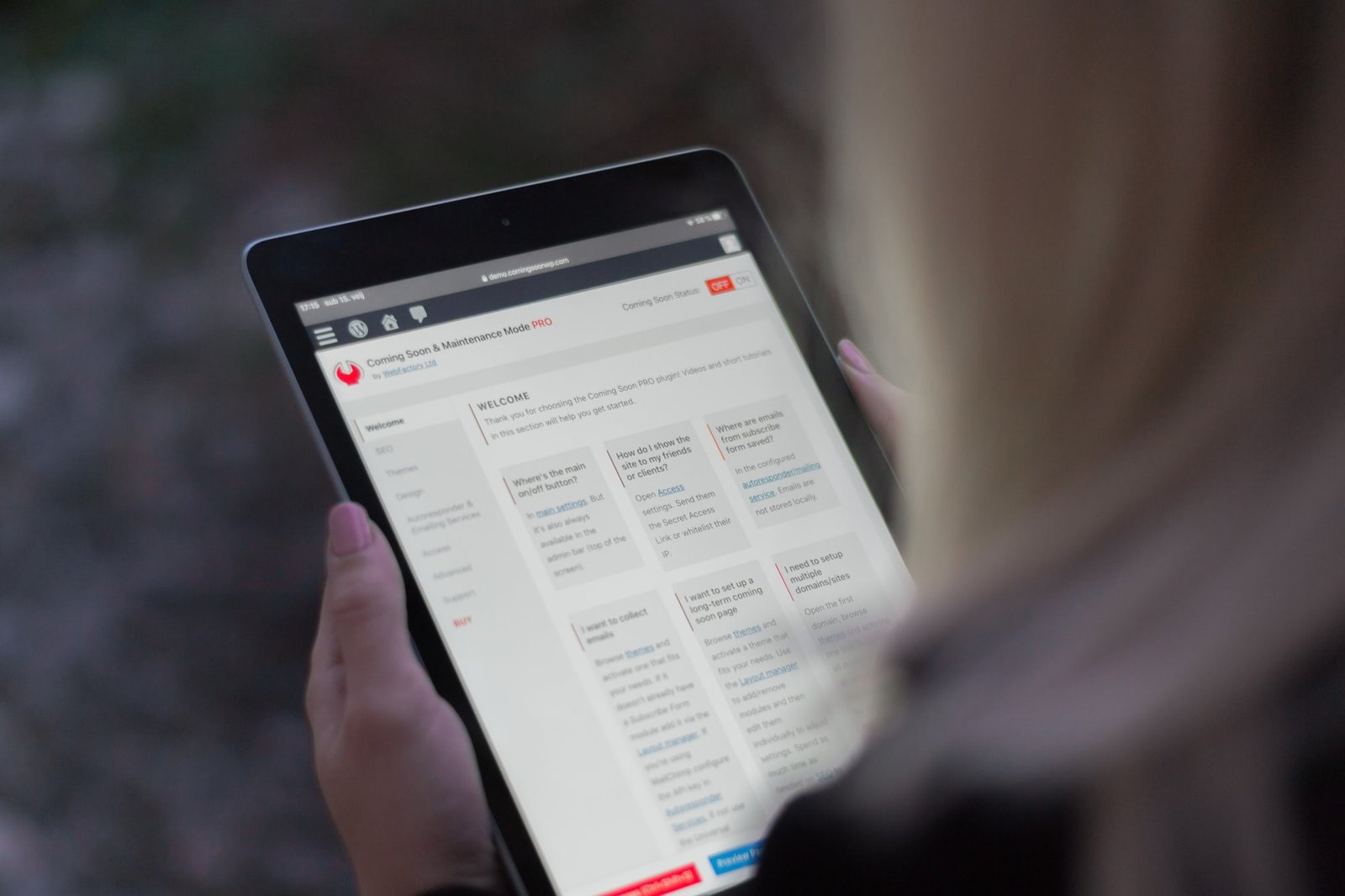Are you a small business owner looking to create a streamlined website that showcases your brand and services? Look no further than WordPress! With its user-friendly interface and endless customization options, WordPress is the perfect platform for building a professional website. While WordPress often goes hand in hand with the popular WooCommerce plugin for e-commerce functionality, today we will explore the untapped potential of WordPress without WooCommerce. By harnessing the power of WordPress without WooCommerce, you can create a streamlined website that focuses solely on your business offerings, without the complexity of an online store. In this blog post, we’ll dive deep into the benefits, features, and tips for using WordPress without WooCommerce to unleash the full potential of your website.
Why Choose WordPress without WooCommerce?
When it comes to building a website for your small business, you want a platform that is both easy to use and highly customizable. WordPress checks both of these boxes and more. While WooCommerce is a fantastic plugin for turning your website into an online store, it may not be necessary for every business. By opting for WordPress without WooCommerce, you can simplify your website and focus solely on showcasing your products or services. Here are a few reasons why you might choose WordPress without WooCommerce:
-
Simplicity: By eliminating the e-commerce functionality, your website becomes easier to navigate and manage. Visitors can quickly find the information they need without being overwhelmed by the complexities of an online store.
-
Faster Load Times: Without the added weight of WooCommerce, your website will load faster, providing a better user experience. Studies have shown that faster load times lead to higher conversion rates and improved search engine rankings.
-
Focused Branding: A website without WooCommerce allows you to highlight your brand and offerings without any distractions. You have full control over the design and layout, ensuring a cohesive and visually appealing representation of your business.
Features and Solutions for WordPress without WooCommerce
Now that we’ve explored the reasons for choosing WordPress without WooCommerce, let’s dive into the features and solutions available to create a streamlined website that meets your business needs.
Themes for a Professional Look
One of the advantages of WordPress is the vast selection of themes available. While some themes are specifically designed for e-commerce, there are plenty of options that cater to businesses without an online store. These themes focus on showcasing your products or services in a visually appealing and professional manner. Here are a few popular themes for WordPress without WooCommerce:
| Theme Name | Description |
|---|---|
| Divi | A highly customizable theme with a drag-and-drop builder for easy design |
| Astra | Lightweight and SEO-friendly theme with a range of pre-built templates |
| OceanWP | Feature-rich theme with a focus on speed and performance |
| Sydney | A business-focused theme with customizable headers and layouts |
Plugins for Enhanced Functionality
While WordPress without WooCommerce can provide a streamlined website, you may still require additional functionality beyond the core features. Luckily, WordPress offers a vast library of plugins that can enhance your website’s capabilities. Here are a few must-have plugins for WordPress without WooCommerce:
-
Yoast SEO: Improve your website’s search engine optimization with Yoast SEO. This plugin provides insights and suggestions to optimize your content and improve your rankings on search engine result pages.
-
Contact Form 7: Allow visitors to easily reach out to you with Contact Form 7. This plugin enables you to create customizable contact forms that blend seamlessly with your website’s design.
-
Google Analytics: Gain valuable insights into your website’s performance with Google Analytics. This plugin tracks visitor behavior, traffic sources, and more, helping you make data-driven decisions.
-
WP Super Cache: Ensure lightning-fast load times with WP Super Cache. This plugin generates static HTML files to reduce server load and improve website speed.
Customization Options
WordPress without WooCommerce still offers ample customization options to make your website unique and tailored to your brand. Here are a few ways to customize your website:
-
Logo and Branding: Upload your company logo and customize your website’s colors to match your brand identity.
-
Layout and Structure: Choose from a variety of page templates and layouts to create a website structure that suits your content and goals.
-
Widgets and Sidebars: Add widgets and sidebars to your website to display additional information or interactive elements.
-
Menu Navigation: Create a user-friendly and intuitive navigation menu to help visitors find what they are looking for.
Tips for Optimizing Your WordPress Website without WooCommerce
To make the most out of your WordPress website without WooCommerce, it’s essential to follow some best practices and optimization techniques. Here are a few tips to help you optimize your website for performance, search engines, and user experience:
-
Optimize Images: Compress and resize images before uploading them to your website to reduce file size and improve load times. You can use tools like Adobe Photoshop or online image compressors like TinyPNG.
-
Use Caching: Implement a caching plugin like WP Super Cache or W3 Total Cache to generate static HTML files and serve them to visitors, reducing server load and improving website speed.
-
Create Engaging Content: Publish high-quality and informative content that resonates with your target audience. Utilize different content formats such as blog posts, videos, infographics, and case studies to keep visitors engaged.
-
Mobile Responsiveness: Ensure your website is mobile-friendly and responsive across different devices. Test your website on various screen sizes and use responsive design principles to provide a seamless experience.
-
Optimize for SEO: Implement on-page SEO techniques such as keyword research, meta tags, header tags, and internal linking to improve your website’s visibility in search engine results.
FAQ
Q: Can I add an online store later if I choose WordPress without WooCommerce initially?
A: Absolutely! WordPress allows you to add WooCommerce or any other e-commerce plugin at any time. If you decide to expand your business and offer products online, you can seamlessly integrate an online store into your existing WordPress website.
Q: Is WordPress without WooCommerce suitable for service-based businesses?
A: Yes, WordPress without WooCommerce is an excellent option for service-based businesses. It allows you to showcase your services, portfolio, testimonials, and other relevant information without the complexity of an online store. You can tailor your website to highlight your expertise and attract potential clients.
Q: Can I still accept payments without WooCommerce?
A: While WordPress without WooCommerce does not offer built-in payment processing, you can still accept payments through various methods. Integrating payment gateways like PayPal, Stripe, or Square is possible by using plugins specifically designed for payment processing.
Conclusion
WordPress without WooCommerce offers a streamlined and focused approach to building a professional website for your small business. By eliminating the complexities of an online store, you can showcase your brand and services with ease. With the right themes, plugins, and customization options, you can create a visually appealing and highly functional website that not only impresses visitors but also boosts your business’s online presence. So, unleash the potential of WordPress without WooCommerce and create a website that truly represents your brand!