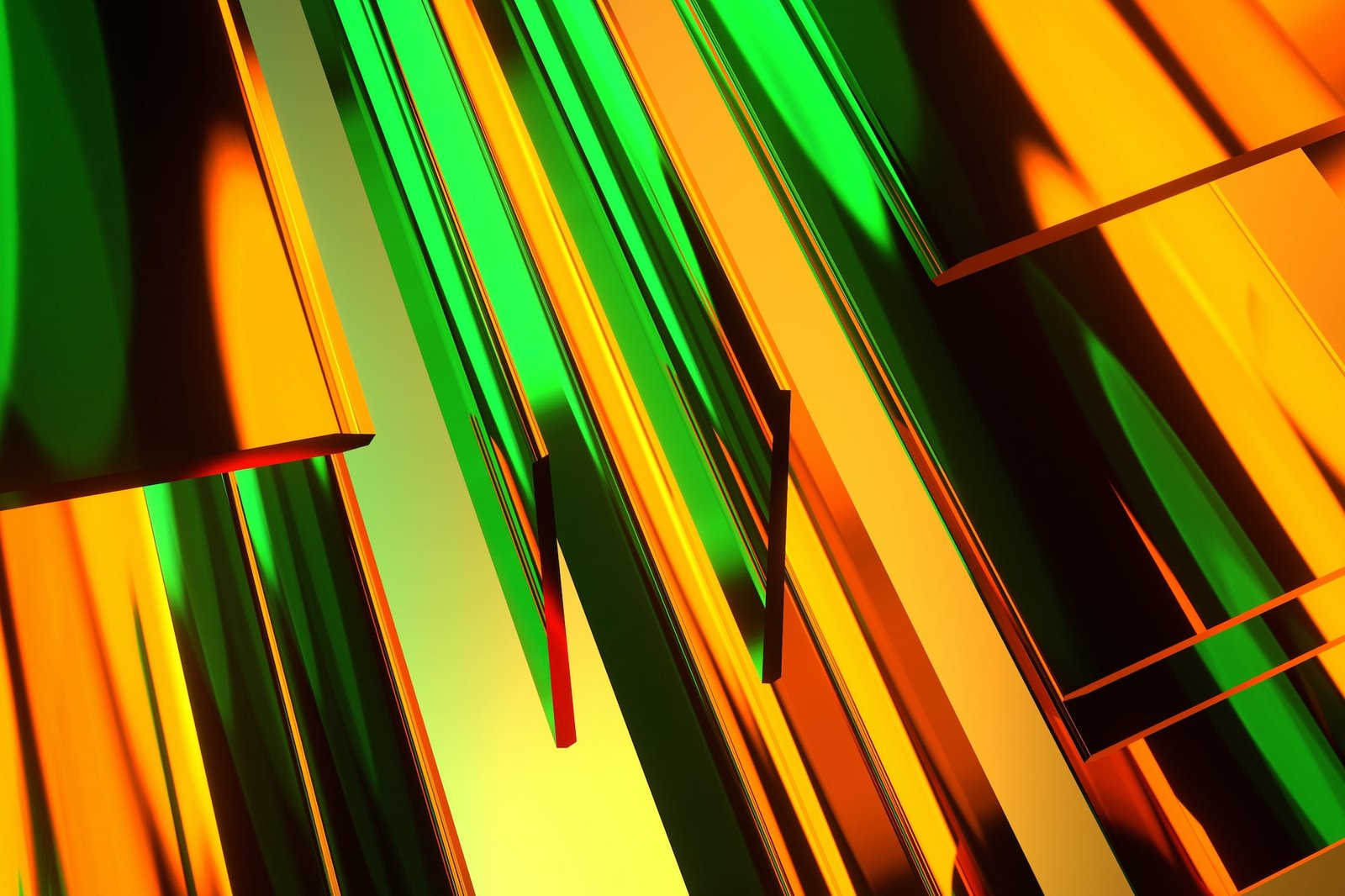Welcome to my blog, where I share all things WordPress-related! Today, we’re diving into the world of QR codes and how you can effortlessly generate them on your WordPress website. QR codes have become increasingly popular, serving as a convenient tool for sharing information and engaging with your audience. Whether you’re a small business owner, a blogger, or simply someone looking to enhance their website, this user-friendly solution will make incorporating QR codes a breeze. So, let’s get started and explore the fascinating world of QR codes on WordPress!
Why QR Codes?
QR codes, short for Quick Response codes, have become a versatile asset in modern marketing strategies. With just a simple scan, users can access a wealth of information, including web links, contact details, product information, promotions, and much more. These codes bridge the gap between the physical and digital world, allowing businesses to engage with their audience in an interactive and dynamic way.
QR codes offer numerous benefits, making them a valuable addition to your WordPress website:
- Increased Engagement: By using QR codes, you provide users with an interactive experience, encouraging them to engage further with your content or offerings.
- Improved User Experience: QR codes simplify the process of accessing information, eliminating the need for manual data entry and reducing friction for users.
- Trackable and Measurable: With the right tools, you can track the performance of your QR codes. This means you can analyze user behavior, identify patterns, and optimize your marketing efforts accordingly.
- Versatility: QR codes can be used across various industries and for a wide range of purposes, such as product packaging, event promotions, business cards, digital menus, and more.
- Cost-Effective: Generating QR codes is a cost-effective marketing strategy, as it requires minimal investment while offering a high potential for engagement and customer acquisition.
Now that we understand the value of QR codes, let’s explore the user-friendly solutions available for effortlessly generating them on WordPress.
User-Friendly QR Code Plugins for WordPress
WordPress offers a plethora of plugins that make generating and managing QR codes a breeze. These plugins integrate seamlessly with your WordPress website, providing you with intuitive interfaces and a wide range of customization options. Let’s take a closer look at some of the top user-friendly QR code plugins:
1. QR Code Generator by WPSSO
The QR Code Generator by WPSSO is a powerful yet easy-to-use plugin that allows you to generate QR codes for various purposes. With this plugin, you can effortlessly create QR codes for website URLs, posts, pages, WooCommerce products, events, and more. Here are some key features of this user-friendly plugin:
- Dynamic and Static QR Codes: Whether you want to generate a dynamic QR code that can be updated with new information or a static QR code that remains unchanged, this plugin has got you covered.
- Customizable Design: The QR Code Generator by WPSSO offers a wide range of design options, allowing you to customize the appearance of your QR codes to align with your branding.
- Analytics Integration: You can integrate popular analytics services, such as Google Analytics or Matomo, to track the performance of your QR codes and gain valuable insights.
- Shortcode Support: Easily insert QR codes into your posts, pages, or widgets using simple shortcodes, providing a seamless user experience.
2. QR Code Widget
If you’re looking for a simple and lightweight solution, the QR Code Widget is an excellent choice. This plugin enables you to generate QR codes and display them as widgets on your WordPress website. Here’s why this user-friendly plugin stands out:
- Easy Configuration: The QR Code Widget allows you to generate QR codes by simply specifying the URL or content you want to encode. No complex settings or configurations required!
- Customizable Size and Design: You can easily adjust the size of your QR codes to fit your website’s design and aesthetics. Additionally, you can customize the colors to match your branding.
- Responsive Design: The QR Code Widget ensures that your QR codes are responsive and adapt seamlessly to different screen sizes, offering an optimal viewing experience for users.
- Multi-Language Support: This plugin is translation-ready, allowing you to display QR codes with content in multiple languages, catering to a diverse audience.
With these user-friendly QR code plugins, you can effortlessly generate and manage QR codes on your WordPress website. The next step is to explore some creative ways to utilize QR codes for your business or personal website.
Creative Uses of QR Codes on WordPress
QR codes offer endless possibilities when it comes to engaging with your audience and enhancing their user experience. Here are some creative ideas to inspire you:
- Digital Menus: If you run a restaurant or cafe, consider using QR codes to provide customers with digital menus. This reduces the need for physical menus, improves hygiene, and allows you to update menu items easily.
- Exclusive Offers and Promotions: Generate QR codes for special offers, discounts, or promotions. Place them on printed materials, such as flyers or business cards, or on your website to encourage engagement and conversions.
- Product Packaging: Incorporate QR codes on your product packaging to provide customers with additional information, such as usage instructions, recipes, or access to exclusive content.
- Event Management: Create QR codes for event registrations, ticketing, or check-ins. This streamlines the process, eliminates the need for printed tickets, and provides a seamless experience for attendees.
- Business Cards: Instead of traditional business cards, use QR codes to share your contact details. When someone scans the code, they can easily save your information to their phone’s contacts.
These are just a few examples of how you can creatively leverage QR codes on your WordPress website. The possibilities are endless, limited only by your imagination!
Frequently Asked Questions (FAQs)
Q1: Are QR codes compatible with all smartphones?
A1: Yes, QR codes are compatible with most modern smartphones. Users can simply use their device’s camera or download a QR code scanner app to scan and interact with QR codes.
Q2: Can I track the performance of my QR codes?
A2: Yes, many QR code plugins offer built-in analytics or integration with popular analytics services. This allows you to track metrics such as scans, user engagement, and conversion rates.
Q3: Are QR codes secure?
A3: QR codes themselves are not inherently secure or insecure. However, it’s essential to ensure that the content behind the QR code is trustworthy and doesn’t pose any security risks.
Q4: Can I customize the design of my QR codes?
A4: Absolutely! Most QR code plugins offer various customization options, including colors, sizes, and even the ability to add your logo or branding elements.
In Conclusion
Incorporating QR codes into your WordPress website has never been easier with the user-friendly solutions available. From generating dynamic QR codes to tracking their performance, these plugins offer a seamless experience for both you and your audience. Get creative and explore the various ways you can leverage QR codes to engage with users, enhance user experience, and achieve your marketing goals. Embrace the power of QR codes and unlock new possibilities for your WordPress website!
So, why wait? Start effortlessly generating QR codes on your WordPress website today and take your online presence to the next level!