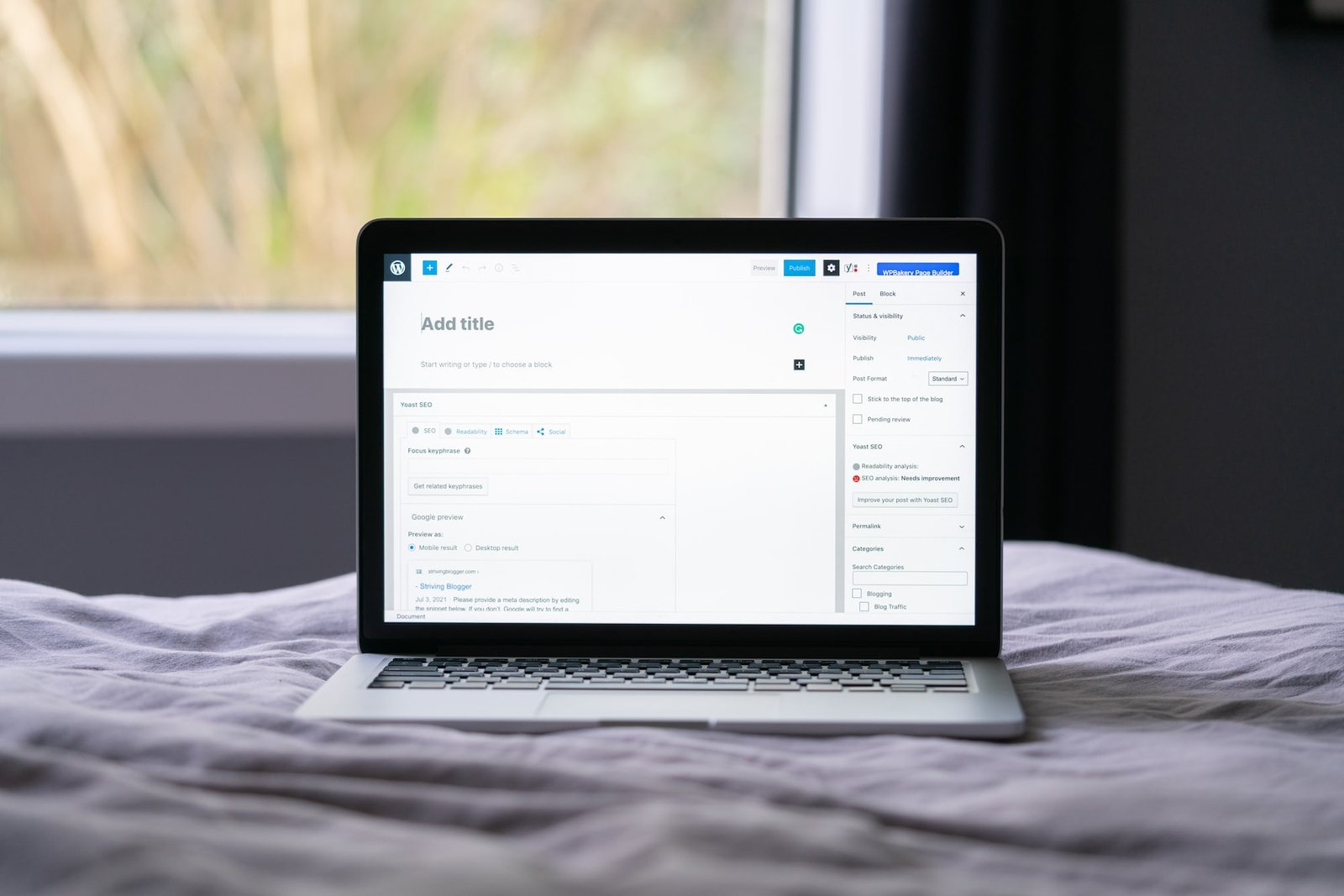Hey there, fellow entrepreneurs and small business owners! Are you ready to unlock the true power of WordPress and take your website to the next level? Well, get ready to be amazed because today we’re going to dive into the wonderful world of GraphQL and discover how it can seamlessly integrate with WordPress for optimal performance. If you’re looking for a game-changer that will revolutionize the way you build and maintain your website, then keep on reading because this post is tailor-made for you!
What is GraphQL and why should you care?
Before we jump into the specifics of how GraphQL can supercharge your WordPress website, let’s take a moment to understand what it actually is and why it’s worth your attention.
Understanding GraphQL
GraphQL is a query language that was developed by Facebook back in 2012 but was open-sourced in 2015. It’s designed to enable clients to specify the exact data they need from an API, eliminating the over-fetching and under-fetching problems commonly encountered with REST APIs. In other words, GraphQL allows you to fetch only the data you need, making your requests more efficient and reducing the amount of unnecessary data transfer.
The Benefits of Using GraphQL
Now that we have a basic understanding of what GraphQL is, let’s explore why it’s such a game-changer for WordPress websites.
-
Efficiency: With GraphQL, you can retrieve multiple resources in a single request, avoiding the need for multiple round-trips to the server. This significantly improves the performance of your website, especially for mobile users or those with limited bandwidth.
-
Flexibility: Unlike traditional REST APIs, GraphQL gives clients the power to define the structure of the response. This means you can request exactly the data you need, avoiding the dreaded problem of over-fetching or under-fetching data.
-
Seamless Integration: Thanks to the vibrant WordPress developer community, integrating GraphQL into your WordPress website is easier than ever. There are a plethora of plugins and tools available that make the process a breeze, even for non-technical users.
-
Real-time Updates: One of the most exciting features of GraphQL is its ability to provide real-time updates. With traditional REST APIs, you would need to constantly poll the server for updates. However, with GraphQL subscriptions, you can instantly receive updates whenever the data changes, creating a more interactive and engaging user experience.
Getting Started with GraphQL for WordPress
Now that we’ve covered the basics, it’s time to roll up our sleeves and get our hands dirty with the integration process. Don’t worry, it’s not as complicated as it may seem! Let’s break it down step by step:
Step 1: Install the GraphQL Plugin
The first thing you’ll need to do is install the WPGraphQL plugin on your WordPress website. This plugin acts as the bridge between WordPress and GraphQL, allowing you to query your WordPress data using GraphQL syntax. Simply head over to the plugins section in your WordPress admin dashboard, search for "WPGraphQL," and click on the "Install Now" button. Once the plugin is installed, don’t forget to activate it.
Step 2: Define Your Schema
Now that WPGraphQL is up and running on your website, it’s time to define your schema. In GraphQL, a schema defines the available types of data and the relationships between them. Luckily, WPGraphQL automatically generates a schema based on your WordPress data, so you don’t have to start from scratch. However, you might want to customize the schema to fit your specific needs.
Step 3: Query Your Data
With the schema in place, you’re now ready to start querying your WordPress data using GraphQL. To do this, you can utilize tools like GraphiQL, a built-in IDE that allows you to interactively explore and test your GraphQL API. With GraphiQL, you can experiment with different queries, test your mutations, and see the results in real-time.
Best Practices for Using GraphQL with WordPress
Now that you have a basic understanding of how to integrate GraphQL into your WordPress website, let’s delve into some best practices to ensure you make the most out of this powerful combination.
1. Optimize Your Queries
One of the main advantages of GraphQL is its ability to optimize queries by fetching only the data you need. However, this power comes with great responsibility. It’s crucial to carefully design your queries to avoid over-fetching or under-fetching data. Remember, the goal is to strike the perfect balance between performance and usability.
2. Caching is Key
As with any web application, caching plays a vital role in optimizing performance. By implementing caching mechanisms, you can drastically reduce the number of requests hitting your server, resulting in faster response times and improved scalability. Utilize tools like W3 Total Cache or WP Rocket to effortlessly implement caching in your WordPress website.
3. Keep an Eye on Security
While GraphQL offers a wide range of benefits, it’s important not to overlook security. With the increased flexibility GraphQL provides, it’s crucial to properly validate and sanitize user input to prevent malicious attacks. Make sure to implement authentication, authorization, and input validation to keep your WordPress website safe and secure.
4. Stay Up to Date with the WordPress Ecosystem
The WordPress ecosystem is constantly evolving, with new plugins, themes, and tools being released regularly. To make the most out of GraphQL, it’s essential to stay up to date with the latest developments in the WordPress community. Join online forums, subscribe to WordPress newsletters, and follow influential WordPress developers to ensure you’re always one step ahead.
Frequently Asked Questions (FAQ)
Q1: Is GraphQL only suitable for large-scale websites or can small businesses benefit from it too?
GraphQL is a versatile technology that can be beneficial for websites of all sizes. While it’s true that large-scale websites with complex data structures can benefit the most from GraphQL’s flexibility and efficiency, small businesses can also reap the rewards. With GraphQL, small businesses can optimize their website’s performance, reduce data transfer, and create a more seamless and interactive user experience.
Q2: Are there any performance implications when using GraphQL with WordPress?
When implemented correctly, GraphQL can actually improve the performance of your WordPress website. By fetching only the data you need, you reduce the amount of unnecessary data transfer, resulting in faster response times. However, it’s important to optimize your queries and implement caching mechanisms to ensure optimal performance.
Q3: Do I need to be a developer to integrate GraphQL into my WordPress website?
While having some technical knowledge certainly helps, you don’t need to be a developer to integrate GraphQL into your WordPress website. Thanks to the user-friendly plugins available, non-technical users can easily set up and configure GraphQL for their WordPress websites. However, if you have more complex requirements or want to customize your schema, some coding knowledge might be necessary.
Conclusion
Congratulations, you’ve unlocked the power of WordPress with GraphQL! We’ve explored the ins and outs of this incredible technology and discovered how it seamlessly integrates with WordPress for optimal performance. By harnessing the efficiency, flexibility, and real-time updates offered by GraphQL, you can take your website to new heights and provide your users with an unparalleled experience.
So what are you waiting for? Start implementing GraphQL on your WordPress website today and unlock a world of possibilities. Whether you’re a small business owner or an aspiring entrepreneur, GraphQL is the secret sauce that will supercharge your WordPress journey. Happy coding!